If you are brand new to recording and mixing and you are looking to set up your first home recording studio then you’re in the right place.
Whether you’re recording music, recording vocals, or podcasts, I will show you how to put together a complete home studio for under $350 with specific gear recommendations, why I recommend them, and what you don’t need to be buying.
Table of Contents
- Audio Interface
- Software – Digital Audio Workstation (DAW)
- Microphone
- Headphones
- Accessories
- Other Common Questions for a Home Recording Studio
- Final Cost Breakdown
You may be searching the internet for “what do I need to buy?” or “how does it work?”
There are many opinions out there, and most of them are absurd. They will tell you that you need to spend lots and lots of money and need all kinds of complicated stuff.
But the whole industry has changed.
There is so much fantastic sounding and accessible gear at rock-bottom prices. There has never been a better time to learn to record audio.
Let me walk you through the simple components you need to build a $350 home studio and get it up and running.
Audio Interface
Now the first thing you need is an audio interface. It’s just a little box with microphone preamps in it, guitar inputs, or keyboard inputs. So you can plug all your stuff into it, and it connects to your Mac or PC.
The one I recommend for you is the Focusrite Scarlett Solo. This is a $149 box. It comes with one microphone preamp at the front and has a second channel for a guitar or bass or keyboard.

So, you can record two channels at once; one with the microphone, one plug-in directly. It has a headphone jack, and it connects USB to your Mac or PC.
I have used Focusrite audio interfaces for the last six or seven years. They are a great company that makes excellent products. They make great-sounding products, and I trust them, that’s why I’m recommending it.
The Scarlett Solo is one of the only budget audio interfaces I know of (in that 149 dollar range) that can record at very high sample rates.
Sample rates at which most of the costly pro interfaces record. That is normal for pros, but a lot of the budget interfaces only do 44.1k or 48k.
If you don’t know what that means, it doesn’t matter. Knowing that this audio interface can record super-high sample rates (96k and above) is a nice feature built into a crazy low price.
For $149, you can have the hub of your home studio, and it will sound good. You’ll be able to take all your microphones, your guitars, and any analog sound in your room, and convert it to a digital signal that plugs into your computer.
Now you can manipulate it by editing it, mixing it, all that kind of stuff.
This is the most important part of your home studio and it’s only $149.
Software – Digital Audio Workstation (DAW)
Another thing you’re going to need is a piece of software with which to record and mix. What I love about the Scarlett Solo is that it comes with two pieces of free software.
The first is Ableton Live Lite. If you have ever used Ableton, you know it’s a super-powerful program and has even been used by some grammy-nominated producers.
So you have that option to start playing with.
The Scarlett Solo also comes with Pro Tools First, a free version of Pro Tools, a platform I like to use. I’ve been using it for six years. I record and mix on it, and it sounds great.
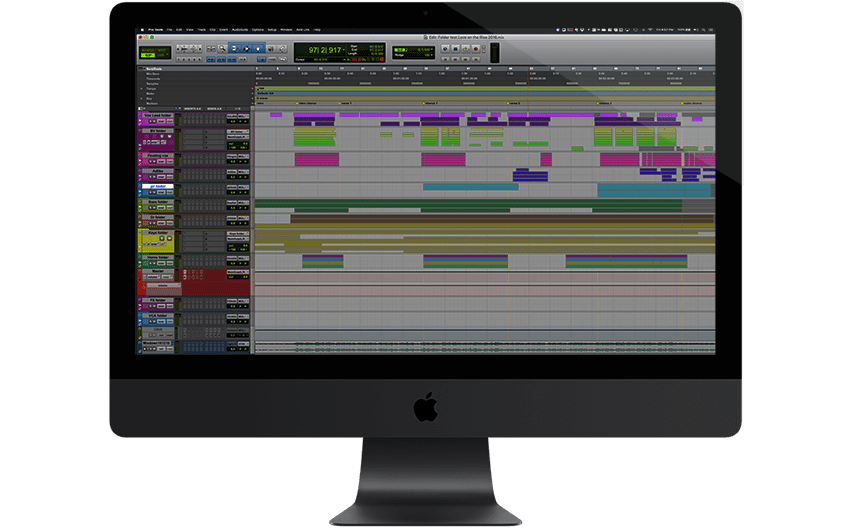
I love its ease of use, and what you get is a stripped-down version of that same software, just fewer tracks. I think it is limited to 16 tracks.
It can use a lot of the same plugins that I’m using, built-in, all the editing features, all the mixing features.
It’s an incredible platform, and you can use it for free right away with your Scarlett Solo.
Microphone
The next thing you’re going to need is a microphone.
Now, there are lots of microphones, multiple types, multiple price points. Let me give you a quick recommendation.
Every home studio needs a large-diaphragm condenser microphone. if you don’t know what that is it’s okay. You can read more about it in my article here.
A condenser is merely the type of technology it uses. These are great because they’re very sensitive mics and can capture all the vocal detail beautifully.
They can capture an acoustic guitar, with all its exquisite detail. They’re great over a piano. They’re great over a drum kit because they capture the cymbals and all the drums beautifully.
This is the type of microphone you want, and the Samson C01 at $69 is one of the best buys in all of home studio land.
This mic bundle also includes some accessories you’ll need, like a pop filter and an XLR cable. I’ll discuss those later.
I’ve got a couple of these mics. I recommend these to friends. My dad uses one of these to do narration and voice-over work in his little home studio, and it sounds phenomenal on his voice. I’ve used them from drum overheads.
I’ve used them in front of a guitar. Yup, I’ve used them on acoustic guitar. They just sound better than they should.
It is a great mic.
It works beautifully and is rock-solid. I’ve used these mics for probably five or six years. It’s hard to get this good of a sound at this price point. So I like the Samson C01.
This will plug right into your scarlet audio interface, right into the preamp. You can use it on any source you want.
Headphones
You’re going to need something to hear your recordings while you’re tracking and to listen to your mixes while you’re mixing.
With that, I recommend a good pair of home studio headphones.
Yes, most studios have nice, big reference studio monitors. These are speakers built for the home studio setup that sit right on the mixing console, or on the desk.
There are many different types of speakers and studio monitors, but they cost more money, and you don’t need them to get started.
A good pair of headphones is all you need to get started.
There are other problems that come along with speakers and studio monitors, in terms of your room not sounding good, and acoustic treatment.
So if you eliminate all that for now, and just get a decent pair of headphones, then the room is out of the equation.
With headphones, you can work late at night. You can also work if you have roommates, or kids, or dogs, or neighbors.
So many benefits come with headphones, and I recommend the KRK KNS 6400 headphones.
I have a couple of pairs of these. This is a $99 pair of headphones, over the ear and studio-grade, and they are great for tracking and mixing.
With headphones, you can work late at night. You can also work if you have roommates, or kids, or dogs, or neighbors.
Any pair of headphones you have, any pair of speakers you have will have its unique sound. Nothing is perfectly flat. But that’s going to be true for anything speaker with which you use.
So, if you can learn what these sound like, you can mix with these. I’ve done it before. They’re a great place to start. Down the road, if you want to upgrade to a pair of speakers, no problem. You can do that when you have some money, especially if you’re starting to make some money off your home studio.
It’s a great way to reinvest in your home studio.
But for now, just get a pair of these KRK KNS 6400 headphones and you’re going to be in great shape.
Accessories
You’re going to need three more little boring things that are absolutely necessary to get your recording studio all connected. You’ve got your mic. You’ve got your audio interface. You’ve got your headphones, and you have the software.
Cables
You’re going to need a mic cable. Specifically, an XLR cable.
These are cables with little round connectors that have three pins. This is a standard microphone cable, and you can get a couple of reliable ten-foot cables for under $20.
You can buy these cables from almost anywhere that audio gear is sold, but check the price on Amazon first.
Mic Stand
You’re also going to need a microphone stand.
I prefer tripod stands over the round-base stands because they are a little more stable. You want to stand with a boom arm so you can move the stand and position that microphone exactly where you want it to be.
You might need it over the drum kit, in front of your acoustic guitar, or in front of your face, if you’re singing.
Get a simple stand. For less than $20, you can get you a good tripod boom stand. That is exactly what you need for your mic.
Pop Filter
The final thing you need, if you’re going to ever record vocals, is a pop filter.

This is that little round screen thing that you put in front of your microphone, and it has a nylon mesh. It seems like a waste of money, except it does one thing very well and one thing only.
It removes all the P pops and the B pops, and all the air that will blast off your mic.
It eliminates that air from overloading your microphone. Technically, the moving air deforms the diaphragm and makes that awful pop in your recording.
You can read more about this problem in my article here.
If you don’t have a filter, sing into your microphone and see what happens. When you say a P or a B, it sounds amateur. It distorts your mic and produces a massive blip on your visual waveform. You can hear it.
Every pro needs some kind of filter to eliminate that sound so that what the mic hears is precisely what you wanted to hear.
It’s about $20, but you might be able to find one cheaper. The good news is a filter is included with the Samson C01 microphone bundle I mentioned above. So, free.
A simple filter will be the thing that you use forever. You’ll be glad you spent the money on something you don’t hear, but what it removes makes all the difference.
Other Common Questions for a Home Recording Studio
There are a couple questions that people ask me all the time.
What about a Computer?
“Juan, you never mention a computer. don’t I need a computer to record all this stuff on?”
Yes. You need a computer, but I’m assuming you have a computer. You may be reading this on a computer, or you have one in your home. And, if you own one, it’s good enough to start recording and mixing on, period. You don’t need to go out and buy a separate computer for your home recording studio.
That’s ludicrous.
Use the computer you have until you’ve gotten good at this. Then, invest in yourself and get a dedicated computer for recording and mixing, if you need it.
It will probably take a while until you need it because computers these days are crazy powerful, and it doesn’t take much power to record and mix a good song.
That’s why I don’t mention computers. It’s not because I forgot about it. It’s because you don’t need the most powerful computer on planet Earth. Just use what you have.
The second thing people ask is:
Do I need a Preamp?
“Juan, do I need an external preamp, like a nice dedicated preamp? “
The answer is no. The Scarlett Solo that I recommend has a preamp built-in, sounds great, and has excellent sounding converters. I know people will disagree with me, but they’re wrong.
The converters and the preamps that are built into these budget interfaces these days sound amazing.
The budget gear of today is so much better than more expensive equipment from over a decade ago. Technology is moving fast, and we are benefitting from it.
The budget gear of today is so much better than more expensive equipment from over a decade ago.
It’s just a whole different landscape. It is a beautiful time to make music. This is why you can have a home recording studio for $350.
So, you already have a great sounding preamp in your Scarlett Solo. Just record into that. You do not need to buy an external preamp.
Down the road, if you want one that sounds a little different, sure. But, until you’re good at recording and mixing, don’t even bother. Use what’s built into your interface.
Final Cost Breakdown
Here’s the breakdown of the gear we covered today:
| Audio Interface | Focusrite Scarlett Solo (bundle) | $149 |
| Software (DAW) | Ableton Live Lite, Pro Tools First | $0 (included with Scarlett Solo) |
| Microphone | Samson C01 (bundle) | $69 |
| Headphones | KRK KNS 6400 | $99 |
| Cables | XLR cable | $0 (included with Samson C01) |
| Mic Stand | Tripod stand with boom | $20 |
| Pop Filter | Budget double-mesh | $0 (included with Samson C01) |
| TOTAL | $337 plus tax |
I hope this helps you get started on your recording journey. All of this assumes you already have a desk for your recording workstation. If not, you’ll need one.
That’s all I have for you today. Thanks for being a part of Sound Studio Magic. Until next time, I’ll be on the mic.
- Review of the ALABS IRON MINI-WL: A Powerhouse Wireless Microphone - October 4, 2023
- What is a Saturator in Music Production: A Brief Explanation - May 11, 2023
- What Are Rotary DJ Mixers? An Overview - May 11, 2023
SoundStudiomagic.com is a participant in the Amazon Services LLC Associates Program, an affiliate advertising program designed to provide a means for sites to earn advertising fees by advertising and linking to Amazon.com. We also participate in other affiliate programs which compensate us for referring traffic.



