Jitter is commonly used in the audio industry, but many people may not fully understand it. In simple terms, jitter refers to the deviation in time between a signal’s expected and actual arrival times. This deviation can cause distortion and affect the quality of the audio signal.
Jitter is a type of distortion that occurs in audio signals. It refers to the variation in the timing of digital audio samples as they are transmitted or processed. Jitter can cause several problems in audio systems, including loss of clarity, reduced dynamic range, and increased noise.
In order to maintain high-quality audio signals, it is important to understand the concept of jitter and how it can affect audio performance. By addressing the causes of jitter and implementing effective measures to mitigate its effects, audio professionals can ensure that their equipment and systems deliver optimal sound quality.
Table of Contents
- What is Jitter?
- Sources of Jitter
- Effects of Jitter on Audio Quality
- Measuring Jitter
- Jitter in Digital Audio Systems
- Jitter in Recording and Reproduction
- Jitter in Network Audio
- Conclusion
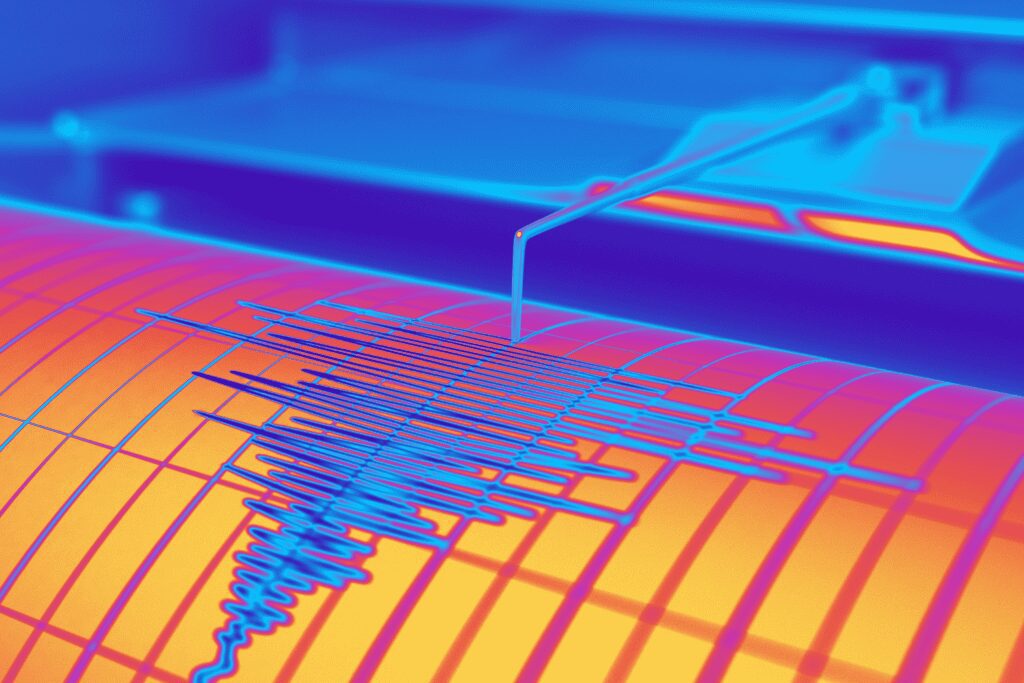
What is Jitter?
Jitter can occur in various stages of the audio signal chain, including during the conversion of analog to digital signals and vice versa, during transmission, and clocking. Various factors, such as electromagnetic interference, temperature changes, and clock instability, can cause it. The effects of jitter can range from subtle to significant, depending on the severity of the deviation and the sensitivity of the audio equipment.
Many factors, including clock drift, electromagnetic interference, and poor signal quality, cause jitter. In digital audio systems, the timing of each sample is controlled by a clock signal. If there is any variation in the clock signal, the timing of the samples will be affected, resulting in jitter.
Jitter can be measured in a few ways, including peak-to-peak jitter, cycle-to-cycle jitter, and period jitter. Peak-to-peak jitter measures the difference between the maximum and minimum sample intervals, while cycle-to-cycle jitter measures the variation in the clock signal period. Period jitter measures the variation in the length of each sample interval.
Jitter is a common problem in digital audio systems and can significantly impact sound quality. It is important to minimize jitter, such as using high-quality cables and connectors, minimizing electromagnetic interference, and using high-quality clock signals.
Sources of Jitter
Jitter in audio can originate from various sources. This section will discuss some of the most common sources of jitter.
Clock and Frequency
Clock and frequency play a crucial role in generating jitter. The clock is responsible for synchronizing the digital audio signals. If the clock is not accurate or stable, it can lead to jitter. Similarly, the clock’s frequency should match the audio signal’s frequency. If the clock frequency is not synchronized with the audio frequency, it can result in jitter.
Cables and Noise
Cables and noise can also cause jitter in audio. Audio signals can pick up noise and interference when traveling through cables. This noise can cause variations in the timing of the signal, resulting in jitter. Shielded cables can help reduce noise and interference but may not eliminate jitter entirely.
Power Supply
The power supply can also contribute to jitter in audio. If the power supply is not stable or clean, it can cause fluctuations in the clock and audio signals, leading to jitter. A high-quality power supply with low noise and ripple can help reduce jitter.
In summary, jitter in audio can originate from various sources, including clock and frequency, cables and noise, and power supply. Addressing these sources makes it possible to reduce jitter and improve the overall quality of the audio signal.
| Source of Jitter | Possible Solutions |
|---|---|
| Clock and Frequency | Use a stable and accurate clock. Synchronize the clock frequency with the audio frequency. |
| Cables and Noise | Use shielded cables to reduce noise and interference. |
| Power Supply | Use a high-quality power supply with low noise and ripple. |
Effects of Jitter on Audio Quality
Jitter can have a significant impact on the quality of audio. When the timing of the audio signal is not accurate due to jitter, it can result in several negative effects.
One of the most noticeable effects is distortion. Jitter can cause the audio signal to be distorted, resulting in a loss of clarity and detail. The distortion can be particularly noticeable in high-frequency sounds, which can become harsh and grating.
Jitter can also cause delay and latency in the audio signal. This means that the sound may not be synchronized with the video or other audio signals, resulting in an unpleasant experience for the listener.
In addition to distortion and delay, jitter can create audio signal artifacts. These artifacts can be clicks, pops, and other unwanted sounds that can be distracting and annoying.
To mitigate the effects of jitter on audio quality, it is important to use high-quality equipment and cables designed to minimize jitter. Additionally, it may be necessary to use specialized software or hardware to correct or compensate for jitter in the audio signal.
Overall, the negative effects of jitter on audio quality can be significant. Still, with the right equipment and techniques, minimizing these effects and achieving high-quality audio is possible.
Measuring Jitter
Jitter is an important parameter to measure regarding digital audio signals. Several tools are available to measure jitter, each with advantages and disadvantages.
Jitter Measurement Tools
One common tool used to measure jitter is the spectrum analyzer. This tool can visually represent the jitter in a digital audio signal. Another tool is the jitter meter, which measures the amount of jitter in a signal in real time.
Several products are also available that can measure jitter, including dedicated jitter meters and oscilloscopes. These products can provide more detailed information about the jitter in a signal, such as the frequency and amplitude of the jitter.
Jitter Reduction Techniques
Reducing jitter in a digital audio signal is important for maintaining high-quality audio. One technique for reducing jitter is to use a jitter buffer. A jitter buffer is a buffer that stores incoming data and then releases it at a constant rate, reducing the effects of jitter on the output signal.
Another technique for reducing jitter is to use a clock recovery circuit. This circuit can help to stabilize the clock signal, reducing the amount of jitter in the output signal.
In conclusion, measuring and reducing jitter in digital audio signals is important for maintaining high-quality audio. There are several tools and techniques available to measure and reduce jitter, each with its advantages and disadvantages.
Jitter in Digital Audio Systems
Jitter is a common issue in digital audio systems that can cause distortion and other unwanted effects. Jitter refers to the variation in the timing of digital audio signals, which can result in errors and loss of fidelity. This section will explore the causes and effects of jitter in digital audio systems.
Clocking and DACs
Clocking is a critical component of digital audio systems that helps ensure signals’ accurate timing. Jitter can occur when there is a mismatch between the clocking of different components in the system. For example, a digital-to-analog converter (DAC) may have a clocking system that is not synchronized with the clocking system of the source device. This can lead to errors in the conversion process and introduce jitter into the audio signal.
Data Stream and Timing
The data stream itself can also contribute to jitter in digital audio systems. Timing errors can occur when there are gaps or delays in the data stream, which can cause the signal to be misaligned with the clocking system. In addition, the timing of the data stream can be affected by external factors such as electromagnetic interference or power supply fluctuations.
Various techniques can be used to mitigate the effects of jitter in digital audio systems, such as buffering, resampling, and re-clocking. These techniques help smooth out timing variations and ensure that the audio signal is accurately reproduced.
In summary, jitter is a common issue in digital audio systems that can cause distortion and other unwanted effects. Clocking, DACs, and the data stream and timing can all contribute to jitter. To minimize the effects of jitter, various techniques can be used to ensure accurate timing and signal reproduction.
Jitter in Recording and Reproduction
Sampling Rate and Sample Clock
In digital audio recording and reproduction, the sampling rate and sample clock are critical components that help to determine the accuracy of the recorded or reproduced audio signal.
The sampling rate is the number of samples taken per second, while the sample clock is the signal that controls the timing of the sampling process. Jitter in either of these components can lead to inaccuracies in the recorded or reproduced audio signal.
Binary Sequence and Voltage Level
Jitter in the binary sequence and voltage level of digital audio signals can also cause distortions in the recorded or reproduced audio.
The binary sequence is the series of 1s and 0s that represent the audio signal in digital form, while the voltage level is the signal’s amplitude. Jitter in either of these components can cause non-linear distortions that lead to a loss of fidelity in the recorded or reproduced audio.
Non-Linear Distortion and Pure Sine
Non-linear distortion is another type of distortion that can be caused by jitter in digital audio recording and reproduction. This type of distortion occurs when the signal is amplified beyond its linear range, leading to distortion and other artifacts. Pure sine waves are often used to test for non-linear distortion.
They are a simple and predictable signal that can reveal distortions in the recorded or reproduced audio.
In summary, jitter in digital audio recording and reproduction can lead to time distortions and inaccuracies that can affect the fidelity and quality of the recorded or reproduced audio signal.
By understanding the components and processes involved in digital audio recording and reproduction, it is possible to minimize the impact of jitter and ensure accurate and high-quality audio recordings and reproductions.
Jitter in Network Audio
Jitter is a common issue in network audio, leading to degraded sound quality. Jitter refers to the variation in the arrival time of data packets, which can result in audio distortion or dropouts. In network audio, jitter can occur due to various factors, such as network congestion, packet loss, and poor quality of service.
VoIP and Packet Loss
VoIP (Voice over Internet Protocol) is a popular technology for transmitting voice data. However, VoIP is susceptible to packet loss, which can increase jitter and degrade audio quality. Packet loss occurs when data packets are lost during transmission, resulting in gaps or drops in the audio stream.
Network Congestion and Quality of Service
Network congestion can also lead to a jitter in network audio. When multiple devices use the same network, the network bandwidth can become congested, causing delays in data transmission. Quality of Service (QoS) is a mechanism that can prioritize audio data over other types of traffic, reducing the impact of network congestion on audio quality.
Ethernet Cable and Data Packets
Ethernet cables and data packets can also affect jitter in network audio. Ethernet cable quality can impact the accuracy of data transmission, leading to increased jitter. Data packets that are too large or too small can also increase jitter, as they require more processing time and can delay data transmission.
In summary, jitter is a common issue in network audio that can impact sound quality. Factors such as VoIP, packet loss, network congestion, quality of service, Ethernet cable quality, and data packet size can all contribute to jitter.
Understanding these factors and implementing appropriate solutions can help minimize jitter and improve audio quality in network audio applications.
| Entity | Relevance |
|---|---|
| Network connection | Jitter can occur due to network congestion and poor quality of service. |
| Acceptable jitter | Jitter should be kept to a minimum to maintain high-quality audio. |
| VoIP | VoIP is susceptible to packet loss, which can increase jitter and degrade audio quality. |
| Packet loss | Packet loss can lead to gaps or drops in the audio stream, increasing jitter. |
| Network congestion | Network congestion can cause delays in data transmission, leading to increased jitter. |
| Quality of Service (QoS) | QoS can prioritize audio data over other types of traffic, reducing the impact of network congestion on audio quality. |
| Ethernet cable | Ethernet cable quality can impact the accuracy of data transmission, leading to increased jitter. |
| Data packets | Data packets that are too large or too small can increase jitter, as they require more processing time and can result in data transmission delays. |
Conclusion
Jitter is a common issue in digital audio systems that can result in timing errors and affect the overall sound quality. In this article, we have explored the various causes of jitter, including clock generation circuitry, clock deviation, and timing errors.
Low jitter is crucial for high-quality audio; audio devices with low jitter are more likely to produce accurate and consistent signals. Equipment such as clock generators and word clocks can help reduce jitter in recording-playback systems.
It is important to note that periodic jitter and cycle-to-cycle jitter can also affect audio quality, and these types of jitter can be measured using an oscilloscope. Additionally, the jitter spectrum can provide valuable information about the characteristics of the jitter.
Digital-to-analog converters (DACs) and line transmitters and receivers can also be affected by jitter, resulting in stuttering or other issues with the analog signal. Therefore, it is important to consider the impact of jitter on the entire audio system, not just the digital components.
Overall, understanding the causes and effects of jitter can help improve the sound quality of digital audio systems. As the market for high-quality audio continues to grow, addressing jitter will become increasingly important for audio professionals and enthusiasts alike.
- Review of the ALABS IRON MINI-WL: A Powerhouse Wireless Microphone - October 4, 2023
- What is a Saturator in Music Production: A Brief Explanation - May 11, 2023
- What Are Rotary DJ Mixers? An Overview - May 11, 2023
SoundStudiomagic.com is a participant in the Amazon Services LLC Associates Program, an affiliate advertising program designed to provide a means for sites to earn advertising fees by advertising and linking to Amazon.com. We also participate in other affiliate programs which compensate us for referring traffic.

