Automation in audio refers to automatically controlling various aspects of sound production, mixing, and editing. This technology has revolutionized how audio professionals and hobbyists approach their work, streamlining repetitive tasks and allowing for greater precision and customization.
Automation in audio refers to automatically controlling various aspects of an audio mix, such as volume, panning, and effects parameters, over time. This is commonly used in music production, live sound reinforcement, and broadcast applications to create a dynamic and polished mix.
Because automation in audio can be applied to both online and offline processing, it has become increasingly essential for various applications ranging from music production to post-production in film and television. As technological advances continue, the potential for automation to enhance and expand creative possibilities in the audio industry will only increase.
Table of Contents
- Defining Automation in Audio
- Types of Automation in Audio
- Applications in Music Production
- Automation in Live Sound
- Hardware vs. Software Automation
- Best Practices for Using Automation in Audio
- Challenges and Limitations
- The Future of Audio Automation
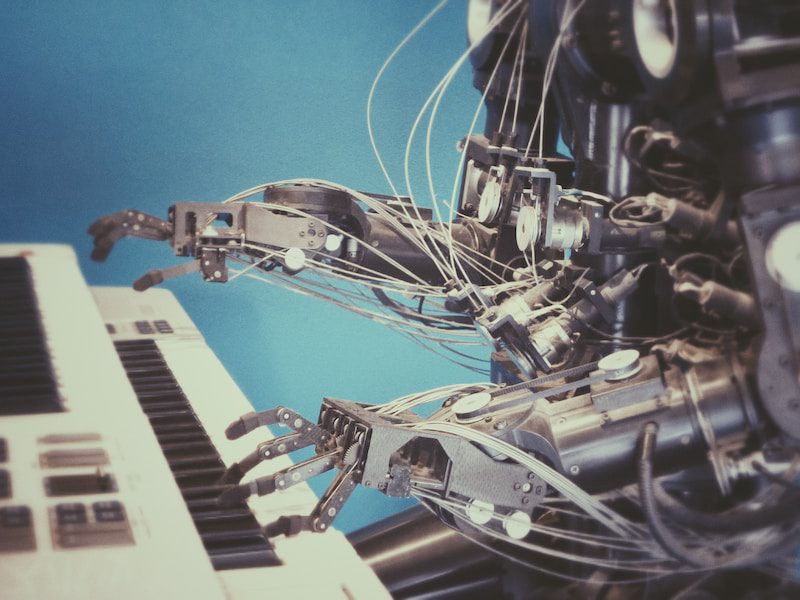
Defining Automation in Audio
Typically found in digital audio workstations (DAWs), automation enables users to create dynamic changes in parameters, such as volume, pan, and effects, over time. This is achieved by setting predefined control points or breakpoints that adjust these settings at specific moments during playback. With the ability to manipulate multiple elements simultaneously throughout a recording, engineers and producers can create more nuanced and immersive audio experiences.
Audio engineers and producers use automation to meticulously craft how individual tracks and elements blend by adjusting parameters on a timeline. This allows for increased precision and can lead to a more professional-sounding mix. Automation can be implemented with both analog and digital audio systems.
In a digital audio workstation (DAW), automation data is typically represented as curves or envelopes that modify the parameters of audio tracks, effects, and virtual instruments. Most DAWs offer diverse automation options, allowing users to control practically any parameter over time.
Common types of automation used in audio production include:
- Volume automation: Adjusting the loudness of a track or element over time.
- Panning automation: Changing the stereo position of a sound in the mix.
- Mute automation: Turning a track or element on and off at specific points.
- Effects automation: Modifying parameters of audio effects, such as reverb or delay, during the mix.
Automation can be created by drawing automation curves manually, recording real-time changes with a mouse or control surface, or using automated processes like sidechain compression or dynamic EQ, which respond to the input signals to adjust parameters automatically.
Types of Automation in Audio
Audio automation automatically controls various aspects of sound or music production. Several types of automation can help shape an audio mix or enhance performance. In this section, we will discuss four main types of automation in audio:
Volume Automation
Volume automation is the process of automatically controlling the volume levels of individual tracks or the whole mix. It allows the mixing engineer to create dynamic changes in a song, helping to maintain a balanced mix throughout the entire track. Adjusting volume levels at specific time points or throughout an entire section allows loudness to be controlled more precisely.
Panning Automation
Panning automation automatically adjusts the spatial positioning of audio signals in the stereo or surround field. A mix engineer can create a sense of movement or depth in a song by automating the panning of individual tracks, allowing certain elements to stand out or blend more effectively. Panning can also help create a more immersive listening experience in surround sound formats.
Effect Automation
Effect automation automatically controls audio effects, such as delay, reverb, or compression. By automating the parameters of these effects, a mix engineer can alter the sound of an instrument or vocal throughout a track, adding variety and depth to the overall mix. This can be achieved by controlling effect send levels, adjusting parameters like decay time or wet/dry mix, or bypassing an effect entirely at specific moments.
MIDI Automation
MIDI (Musical Instrument Digital Interface) automation automatically controls various aspects of MIDI instruments and devices. This can include adjusting the velocity or pitch of MIDI notes, changing instrument patches or articulations, and controlling external hardware synthesizers or effects. A producer or composer can time-efficiently create complex, evolving arrangements and soundscapes by automating these elements.
Applications in Music Production
Automation in audio has found its way into various aspects of music production, enabling artists and engineers to create more precise and consistent mixes. This section focuses on a few key applications where automation plays a significant role in music production.
Volume Automation: One of the most common uses of automation in music production is volume automation. Engineers can maintain a consistent balance between instruments and vocals throughout a song by automating the volume levels of individual tracks or the entire mix. This process also helps build dynamic changes and avoid clipping due to sudden volume spikes.
Panning Automation: Panning automation allows engineers to control the spatial positioning of sounds within a stereo or surround sound field. By automating panning, it is possible to create movement and depth in a mix, adding interest and realism to the listener’s experience.
Effects Automation: Automation can also be applied to various effect parameters, such as reverb, delay, and compression settings. Automating these effects can help shape the sound of individual tracks or the overall mix, providing subtle enhancements and more dramatic transformations. This degree of control can greatly contribute to the creative process, allowing artists to experiment with different effect settings on the fly.
Other applications of automation in music production include:
- Automating MIDI data, such as note velocities or controller data
- Control of virtual instrument parameters, allowing for more nuanced and dynamic performances
- Automation of plugin parameters, which can help in achieving a unique sound by customizing effects and signal processing
Automation in Live Sound
Automation in live sound refers to using technology and software to control various aspects of an audio system during live performances. This can include adjusting levels, panning, equalization, and dynamic processing, among other aspects.
Automated processes can be achieved through digital mixers, other dedicated hardware devices, and software applications on computers, tablets, or smartphones. Common benefits of automation in live sound scenarios include:
- Improved consistency between performances;
- Less manual intervention, freeing up sound engineers to focus on other tasks;
- Smooth transitions between scenes or songs;
- Quicker and easier recall of settings for future performances;
- Ability to make changes during soundcheck that can be accurately replicated during the actual performance.
Many modern digital mixers allow for automation capabilities, often called “scenes” or “snapshots.” These snapshots can be recalled at predetermined points during the performance or triggered manually by the audio technician. This allows for precise and consistent control over all aspects of the audio system throughout the event.
When implementing automation as part of a live audio system, it is important to plan and rehearse extensively to ensure that the desired results are achieved during the performance. This can involve creating multiple snapshots for each song or scene and fine-tuning each setting carefully to achieve a balanced and engaging audio experience for the audience.
Hardware vs. Software Automation
Automation in audio can be achieved through both hardware and software solutions. These two approaches depend on the user’s needs, expertise, and resources.
Hardware automation refers to using physical equipment such as faders, knobs, and buttons to control various aspects of an audio mix. Examples of hardware automation tools include analog mixing consoles, outboard processors, and even MIDI controllers. Users often prefer hardware automation for its tactile feel and precise control.
On the other hand, software automation refers to using computer programs to automate audio processes. Most digital audio workstations (DAWs) have built-in automation tools that can be used to control aspects such as volume, panning, plugin parameters, and more. Software automation can offer a higher degree of flexibility, allowing users to experiment with various options and easily revise their choices.
There are several key differences between hardware and software automation:
- Cost: Hardware automation can be more expensive due to the need for physical equipment. While not free in many cases, software automation is generally more cost-effective, especially for small studios and home recording setups.
- Physical Space: Hardware automation requires a larger physical workspace, while software automation can be comfortably used within the confines of a computer screen.
- Learning Curve: Hardware automation might have a steeper learning curve for those unfamiliar with analog gear, while software automation can be more accessible for beginners with user-friendly interfaces.
- Customization: Software automation often offers greater customization, with plugins and virtual instruments providing a wider range of processing options than hardware counterparts.
Audio professionals should consider budget, workspace, experience, and desired workflow when choosing between hardware and software automation. Ultimately, the best option will depend on the individual’s preferences and requirements.
Best Practices for Using Automation in Audio
Automation in audio refers to the automatic control of various parameters in a mix or a recording process. It helps achieve dynamic changes in the audio production process, including track levels, effects, and panning. To get the most out of audio automation, consider these best practices:
1. Plan ahead: Before diving into automating parameters, have a clear goal in mind. Determine which aspects of the mix or recording need automation to create the desired effect and a roadmap to achieve it efficiently.
2. Start with volume and panning: The most common parameters to automate are volume and panning. Adjusting these can create smooth transitions, balance levels, or direct attention to specific elements in a mix.
3. Utilize audio effect automation: Automate audio effects, such as reverb, delay, and filters, to add depth and movement to a mix without over-processing the original sound. This can enhance interest and maintain listener engagement.
4. Use automation with intention: Only automate parameters when necessary, and avoid overusing automation as it can lead to a cluttered mix. Focus on achieving essential dynamic changes and maintaining balance in the audio project.
5. Utilize multiple automation lanes: Use separate ones for each parameter when working with multiple automation parameters. This allows for better organization and control of the automation process, making it easier to manage and modify.
6. Learn your DAW’s automation features: Familiarize yourself with the automation features in your digital audio workstation (DAW) to maximize the efficiency and capabilities of the software. Each DAW has its own unique set of automation tools and workflows.
By adopting these best practices for using automation in audio, you can enhance the overall quality and impact of your mix or recording while maintaining control over dynamic changes throughout the production process.
Challenges and Limitations
Automation in audio has brought significant advantages to the industry, streamlining processes and improving sound quality. However, it is essential to recognize the challenges and limitations associated with this technology.
One of the main concerns involves the loss of human touch in the creative and mixing process. Audio professionals may worry that automated tools lack the subtlety and nuance required for certain applications, leading to a more sterile-sounding end product. This can result in resistance from some members of the industry who prefer traditional techniques.
Another issue is the potential for over-reliance on automation. Instead of learning and refining skills, some individuals may lean too heavily on pre-made templates and automated solutions. As a result, the development of their understanding of the craft may suffer, ultimately resulting in less versatile and less proficient engineers.
Moreover, not all automation tools are created equal. Users may experience inconsistent results across different software applications, which can be frustrating for professionals trying to achieve a reliable outcome. Comparatively, some of the available automated tools have limitations that hinder their adoption and use:
- Accuracy: Automated processes might not always be accurate, leading to errors in the final mix if not properly monitored.
- Cost: High-quality automation tools can be expensive, making them inaccessible for some users or novice engineers.
- Interoperability: Some automated tools may not work seamlessly with different hardware and software, causing potential compatibility issues.
- Complexity: The learning curve associated with mastering automation tools can be steep for those without prior experience, potentially causing frustration and a lack of confidence in adopting the technology.
In summary, automation in audio offers numerous benefits but is accompanied by challenges and limitations that must be addressed. Balancing traditional techniques with automation and understanding the tools available can mitigate these concerns and help enhance overall audio production quality.
The Future of Audio Automation
As technology advances, the future of audio automation is set to revolutionize the industry. With constant growth in artificial intelligence and machine learning, these new technologies are constantly reshaping how audio engineers and sound designers work.
One emerging trend is the use of AI-powered plugins and effects. These AI-driven tools can intelligently enhance or modify audio files, allowing for better results with less manual intervention. For example, AI can automatically identify and adjust issues like inconsistent levels, noise, and excessive reverb.
Moreover, immersive audio experiences such as Dolby Atmos and spatial audio are becoming more common in various forms of content. Automation is crucial in managing complex workflows required for creating these immersive experiences. It simplifies the process of positioning and moving individual audio elements in a three-dimensional space.
Another key development in the future of audio automation is the increasing collaboration between hardware and software. Devices like smart speakers, voice assistants, and IoT devices will integrate more with software tools for capturing, processing, and reproducing audio, allowing for seamless control and automation in various environments.
In addition, blockchain technology in the music industry could lead to decentralized platforms for the automated distribution of royalties and rights management. This streamlines the process and ensures that creators and rights holders receive fair compensation for their work.
Lastly, machine learning and AI advancements will continue to improve the quality of sound synthesis and virtual instruments. This will enable even more accurate emulation of different musical instruments and contribute to automating music creation and sound design.
- Review of the ALABS IRON MINI-WL: A Powerhouse Wireless Microphone - October 4, 2023
- What is a Saturator in Music Production: A Brief Explanation - May 11, 2023
- What Are Rotary DJ Mixers? An Overview - May 11, 2023
SoundStudiomagic.com is a participant in the Amazon Services LLC Associates Program, an affiliate advertising program designed to provide a means for sites to earn advertising fees by advertising and linking to Amazon.com. We also participate in other affiliate programs which compensate us for referring traffic.

