Audio feedback is a phenomenon that happens when a mic picks up sound from a speaker and then re-amplifies it through the speaker. This creates a loop of sound that can quickly become loud and unpleasant. Feedback is a common problem in live audio performances and can be caused by various factors, including microphone placement, room acoustics, and speaker positioning.
Audio feedback, also known as acoustic feedback or simply feedback, is a phenomenon that occurs when a sound loop is created between an audio input (such as a microphone) and an audio output (such as a speaker). This loop causes a loud, high-pitched noise that can be unpleasant and even damaging to the ears.
Understanding audio feedback is an important part of producing high-quality audio performances. By understanding the causes of feedback and how to prevent it, audio engineers can ensure that their performances sound clear and professional.
Table of Contents
- What is Audio Feedback?
- How does Audio Feedback Work?
- Preventing Audio Feedback
- Uses of Audio Feedback
- A Final Word on Audio Feedback
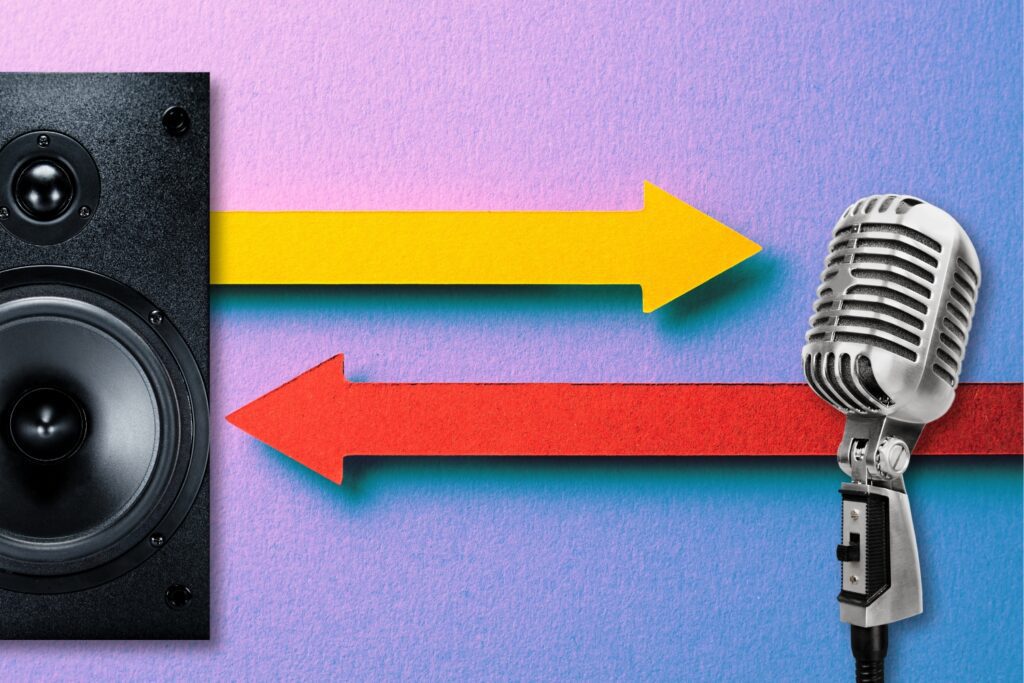
What is Audio Feedback?
Definition
Audio feedback can have a significant impact on the quality of performance. It can cause distortion, reduce clarity, and make it difficult for performers to hear themselves and each other. Audio engineers use various techniques to prevent feedback, such as adjusting microphone placement, equalizers and filters, and feedback suppressors.
Types of Audio Feedback
There are two main types of audio feedback: positive and negative. Positive feedback occurs when the loop amplifies a sound, making it louder and more intense. This type of feedback is often used in music to create distortion effects or sustain notes.
Negative feedback, on the other hand, occurs when the loop reduces the volume of a sound, causing it to become quieter and eventually fade away. This type of feedback is often unwanted and can be particularly problematic in public address (PA) systems.
Audio feedback can be caused by various factors, including the microphone’s proximity to the speaker, the volume of the input and output, and the frequencies involved. Generally, the closer the microphone is to the speaker, the more likely feedback will occur. Similarly, the higher the volume and the more frequencies involved, the greater the risk of feedback.
To prevent feedback, sound engineers often use various techniques, such as adjusting the volume levels, using equalizers to cut certain frequencies, and positioning the microphone and speaker to minimize the risk of feedback. Specialized equipment such as feedback suppressors or automatic mixers may sometimes help prevent feedback.
Overall, audio feedback can be useful in music and other audio applications, but it can also be a nuisance and even a health hazard if not properly managed. By understanding the causes and types of feedback, sound engineers can take steps to prevent it and ensure a high-quality audio experience for listeners.
How does Audio Feedback Work?
Audio feedback is a phenomenon where an audio signal is amplified and fed back into the system, creating a loop that results in a high-pitched, screeching sound. This occurs when the sound from a speaker is picked up by a microphone and re-amplified, creating a continuous loop of sound.
The Science Behind Audio Feedback
The science behind audio feedback involves the principles of sound waves and amplification. When a microphone picks up sound, it converts the sound waves into an electrical signal amplified by an amplifier before being sent to a speaker.
The amplified sound is then projected into the environment, where the microphone can pick it up again, creating a feedback loop.
The feedback frequency depends on the distance between the microphone and the speaker and the sound’s volume. The closer the microphone is to the speaker, the higher the frequency of the feedback, and the louder the sound, the more quickly the feedback loop will occur.
Factors that Affect Audio Feedback
Several factors can affect audio feedback, including the type of microphone and speaker being used, the environment in which the sound is produced, and the frequencies being produced.
Table: Factors that Affect Audio Feedback
| Factor | Description |
|---|---|
| Microphone Type | Some microphones are more prone to feedback than others, depending on their sensitivity and directional characteristics. |
| Speaker Type | The room or space’s acoustics can affect the feedback’s frequency and volume. |
| Environment | The acoustics of the room or space can affect the frequency and volume of the feedback. |
| Frequencies | Certain frequencies are more prone to feedback than others, depending on the resonant frequencies of the room and equipment being used. |
To prevent audio feedback, sound engineers use various techniques, such as directional microphones, adjusting the volume and EQ settings, and positioning the speakers and microphones to minimize the potential for feedback.
Overall, understanding the science behind audio feedback and the factors that affect it is crucial for anyone working with audio equipment, whether in a live sound setting or a recording studio.
Preventing Audio Feedback
Audio feedback can be a frustrating and distracting problem, but some steps can be taken to prevent it from occurring. By following some simple tips and using the right tools, it is possible to minimize the risk of audio feedback and ensure that your audio setup runs smoothly.
Tips for Preventing Audio Feedback
Several tips can help prevent audio feedback:
- Position your microphone correctly. Keep the microphone away from speakers and other sound sources that could cause feedback.
- Use a directional microphone. This type of microphone is designed to pick up sound from a specific direction, which can help prevent feedback.
- Use a headset. Headsets are less likely to cause feedback than handheld microphones because they are closer to the user’s mouth.
- Turn down the volume. Reducing the volume can help prevent feedback if you use a PA system.
- Use an amplifier with built-in feedback suppression. These amplifiers are designed to detect and eliminate feedback automatically.
Tools for Preventing Audio Feedback
In addition to following the tips above, several tools can help prevent audio feedback:
- Use a graphic equalizer to “ring out” your system. This involves identifying and reducing the frequencies most likely to cause feedback.
- Use a feedback eliminator. This device is designed to detect and eliminate feedback automatically.
- Use a compressor. A compressor can help prevent feedback by reducing the audio signal’s dynamic range.
Following these tips and using the right tools can prevent audio feedback and ensure your audio setup runs smoothly.
Uses of Audio Feedback
In Performance
Audio feedback is an essential tool for performers, allowing them to hear themselves and adjust their performance accordingly. In live music performances, audio feedback ensures that the performers can hear themselves and each other.
This helps them to stay on time and in tune with each other. Audio feedback is also used in theater performances to ensure that actors can hear themselves and each other, helping them to deliver their lines and perform their roles effectively.
In addition, audio feedback is used in dance performances to help dancers stay on time with the music. This is especially important in ballet, where dancers must be precise in their movements and timing. Audio feedback is also used in sports events, such as gymnastics and figure skating, to help athletes time their movements and jumps.
In Screencasts
Audio feedback is also used in screencasts to give users an audio cue when performing an action. This helps users understand what they are doing and provides feedback on their actions. For example, audio feedback can be used in a video tutorial to tell users when they have completed a step correctly.
In Video Feedback
Audio feedback is also used in video feedback to give users an audio cue when performing an action. This helps users understand what they are doing and provides feedback on their actions. For example, audio feedback can be used in a video tutorial to tell users when they have completed a step correctly.
In addition, audio feedback is used in sound systems to provide users with feedback on sound quality. This helps users adjust the sound to their liking and ensures the sound system works correctly.
Audio feedback is essential for performers, screencasts, video, and sound systems. It gives users feedback on their actions and helps them adjust their performance accordingly.
A Final Word on Audio Feedback
In conclusion, audio feedback is a type of feedback that uses sound to provide information and guidance. It can be used in many contexts, from video games to educational settings. It is an effective way to help users understand the topics being discussed or tasks they need to complete.
Audio feedback can also help reduce user frustration by providing clear cues about how to proceed and it can be used to provide a more interactive experience for users.
- Review of the ALABS IRON MINI-WL: A Powerhouse Wireless Microphone - October 4, 2023
- What is a Saturator in Music Production: A Brief Explanation - May 11, 2023
- What Are Rotary DJ Mixers? An Overview - May 11, 2023
SoundStudiomagic.com is a participant in the Amazon Services LLC Associates Program, an affiliate advertising program designed to provide a means for sites to earn advertising fees by advertising and linking to Amazon.com. We also participate in other affiliate programs which compensate us for referring traffic.

