Asynchronous USB in DACs (digital-to-analog converters) has revolutionized the audio playback experience by providing exceptional sound quality free from timing errors. When connecting DACs to computers via USB, the asynchronous USB technology uses its internal clock to regulate the data transfer rate, ensuring a smooth and uninterrupted audio experience.
Conventional synchronous connections rely on the computer’s clock to control data flow, which could potentially introduce timing inaccuracies and degrade audio performance. However, asynchronous USB overcomes this issue by allowing the DAC’s internal clock to take full control of the data flow, eliminating the potential for timing errors. In this setup, the computer’s clock matches the timing of the DAC’s internal clock, resulting in improved audio fidelity and overall performance.
In an age where digital music playback now dominates the audio landscape, understanding the benefits of asynchronous USB in DACs is essential for audiophiles and casual listeners. This innovative technology ensures high-quality audio playback and maintains a stable and reliable connection between the computer and the DAC, ultimately enhancing the listener’s experience.
Table of Contents
- Understanding DACs
- Asynchronous USB in DACs
- Synchronous USB in DACs
- Asynchronous vs Synchronous USB DACs
- Popular Asynchronous USB DACs
- Usage Scenarios
- Software Compatibility
- Other Considerations
- Final Remarks on Asynchronous USB in DACs
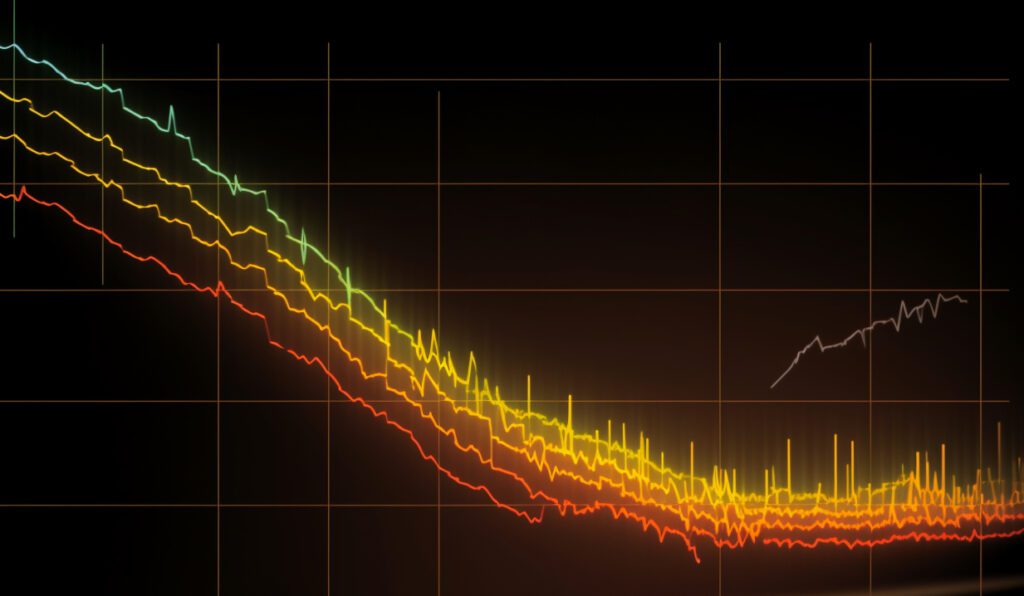
Understanding DACs
Digital-to-Analog Converter
A digital-to-analog converter (DAC) is a device that converts digital audio signals into analog audio signals, which can be played through headphones, speakers, or other audio equipment. DACs are commonly found in computers, smartphones, and other digital music players to ensure the user listens to high-quality audio output.
Synchronous and Asynchronous Modes
When connecting a DAC to a computer or other digital devices, there are two primary modes of operation: synchronous and asynchronous.
In synchronous mode, the DAC relies on the source device’s clock for timing information. This can introduce jitter, a timing error caused by fluctuations in the clock signal, which can degrade audio quality. Synchronous mode is often associated with lower-quality audio playback, as the DAC cannot control the data flow, leading to potential timing errors.
Asynchronous mode allows the DAC to use its internal clock to regulate data flow from the source device, such as a computer or digital music player. This independent clock ensures accurate timing, reducing jitter and other timing errors. As a result, asynchronous DACs offer superior audio quality compared to their synchronous counterparts.
Most modern DACs with USB inputs feature asynchronous operation, providing better audio performance. However, it is essential to note that not all asynchronous DACs are entirely asynchronous – some only have asynchronous USB inputs, while others might still function synchronously.
Asynchronous USB in DACs
Asynchronous USB is a digital-to-analog converter (DAC) technology to ensure accurate audio data transmission and improved sound quality. DACs convert digital audio signals into analog signals, which are then sent to amplifiers and speakers. Asynchronous USB DACs utilize their internal clock to regulate the flow of audio data, reducing timing errors that can negatively impact audio performance.
Features and Benefits
Some of the key features and benefits of asynchronous USB in DACs include the following:
- Jitter Reduction: Asynchronous USB helps eliminate timing errors, also known as jitter, by synchronizing the DAC’s internal master clock with the audio data from the computer.
- Better Resolution: By minimizing jitter, asynchronous USB DACs can provide clearer and more detailed audio playback, ensuring optimal performance at all resolutions.
- Reduced Dependence on Computer Clock: With an asynchronous USB DAC, the computer’s clock is not directly involved in audio transmission, which results in more stable and accurate audio data transfer.
- Improved Compatibility: Asynchronous USB DACs can work with various digital audio sources, including PCs and Macs, providing a versatile solution for high-quality audio playback.
Impact on Sound Quality
Asynchronous USB technology has a significant impact on sound quality in digital-to-analog converters. By controlling the flow of audio data with the DAC’s internal master clock, timing errors, and jitter are minimized. This leads to a more accurate representation of the original audio signal, resulting in better sound quality and increased resolution.
Listeners can perceive the improved sound quality in asynchronous USB DACs as a more detailed, natural, and accurate audio experience. This enhancement can be heard across all frequencies and is especially noticeable in high-resolution audio formats.
Overall, asynchronous USB in DACs provides optimal audio playback by reducing jitter and ensuring accurate audio data transmission from the computer to the digital-to-analog converter.
Synchronous USB in DACs
Synchronous USB is the most basic interface used in digital-to-analog converters (DACs) for transferring audio data from a computer to a DAC.
Features
Synchronous USB uses a one-way digital connection to transfer audio data from the computer to the DAC. The computer’s clock controls the transfer of data and sets the pace of the data transmission. The DAC receives the data and needs to re-clock the received data before converting it into an analog signal. This mode of transmission is relatively simple to implement.
Limitations
There are a few drawbacks associated with the use of synchronous USB in DACs:
- Dependency on the computer’s clock: It relies on the computer’s clock for data transmission, which may introduce jitter and result in poor audio quality.
- Glitches: Since the computer is sending data without considering the DAC’s ability to process it, this may result in momentary disruptions or glitches in the playback.
- Lower Quality: As synchronous USB is the most basic form of transmission, it is considered the least favorable type of connection for audio purposes.
In summary, synchronous USB in DACs is a simple, one-way digital connection that may introduce jitter and glitches due to its reliance on the computer’s clock. Asynchronous USB, on the other hand, offers significant improvements in audio quality by allowing the DAC to control the data transmission using its internal clock.
Asynchronous vs Synchronous USB DACs
In the realm of digital-to-analog converters (DACs), asynchronous and synchronous USB connections play a significant role in determining the quality and performance of your audio system. Understanding the key differences between these two types of connections can help you choose the right DAC for your needs.
Key Differences
Asynchronous and synchronous USB DACs differ primarily in the way they handle clock timing and data transfer:
- Synchronous USB DACs: These DACs rely on the computer’s clock to regulate data transfer. Since the computer’s clock may not provide the most precise timing, this can result in jitter and degrade the overall sound quality.
- Asynchronous USB DACs: These DACs utilize their internal clock to control data transfer, resulting in much lower jitter and improved sound quality. The DAC effectively communicates with the computer, telling it when to send data.
Asynchronous USB DACs provide better audio performance due to their lower jitter and more precise clock timing. However, they can also be more complex and require updated operating systems or special drivers.
Choosing the Right One for Your Audio System
When selecting between asynchronous and synchronous USB DACs for your audio system, consider the following factors:
- Budget: Asynchronous DACs generally provide better sound quality but can also be more expensive than their synchronous counterparts. You might consider a synchronous DAC for more affordable options if you are on a tight budget.
- High-end audio: For those seeking the highest possible audio quality and where budget is not a constraint, asynchronous USB DACs are the ideal choice. They offer the most accurate clock timing and lowest jitter, producing superior sound quality.
- Compatibility: Ensure your DAC is compatible with your computer’s operating system and required drivers. Asynchronous DACs may require more up-to-date systems and specific drivers to function optimally.
In conclusion, asynchronous USB DACs are generally preferable when seeking the best audio performance, while synchronous USB DACs might be more budget-friendly. Be sure to evaluate your audio system requirements and budget constraints to make the most informed decision.
Popular Asynchronous USB DACs
Asynchronous USB in DACs utilize their dedicated clock to regulate data transfer from computers and other sources, offering a higher quality audio experience. This section will discuss popular asynchronous USB DAC manufacturers, such as RME, Gordon Rankin, PS Audio, XMOS, Texas Instruments, and Benchmark.
RME
RME is a renowned German manufacturer of professional audio equipment, including high-quality asynchronous USB DACs. Their DACs are known for their precision, sound quality, and robust construction. RME constantly pushes the boundaries of digital audio conversion technology, making them a top choice for professionals and audiophiles.
Gordon Rankin
Gordon Rankin is an influential figure in the world of digital audio, particularly in the development of asynchronous USB technology for DACs. His company, Wavelength Audio, designs and manufactures high-end DACs featuring asynchronous USB technology. These DACs are praised for their excellent sound quality, accurate timing, and superior jitter reduction.
PS Audio
PS Audio is an American high-end audio equipment manufacturer offering a range of asynchronous USB DACs. Their DACs are designed to provide a superior listening experience by minimizing timing errors in digital-audio conversion. PS Audio’s products exhibit high-quality craftsmanship and promise excellent performance for discerning audiophiles.
XMOS
XMOS is a leader in USB Audio technology, providing semiconductor products for Theoft-st asynchronous USB DACs. Numerous high-end DAC manufacturers utilize XMOS chips in their devices to achieve jitter-free performance and ensure optimal sound quality. XMOS is key in advancing asynchronous USB technology in the digital-audio landscape.
Texas Instruments
Texas Instruments is a global technology company known for its wide range of semiconductor solutions, including those utilized in asynchronous USB DACs. They produce chips and components that enable DAC manufacturers to provide jitter-free and high-quality audio conversion. Texas Instruments continues to be an essential player in developing superior digital-audio technology.
Benchmark
Benchmark, an American company specializing in pro audio equipment, designs and manufactures high-performance asynchronous USB DACs. Their products are tailored to studio professionals and audiophiles, ensuring high-fidelity sound reproduction and minimal timing errors. Benchmark’s asynchronous USB DACs are praised for their detail, clarity, and overall audio quality.
Usage Scenarios
Mobile and Computer
Asynchronous USB in DACs plays a crucial role in enhancing the audio experience for mobile and computer users. When connected to a computer or mobile device, an asynchronous USB DAC allows jitter-free data transfer from the source, thanks to its clock regulating the data rate. This results in a cleaner, more accurate sound than synchronous USB DACs. The computer or mobile device dictates the timing and can introduce glitches or distortions in the audio signal.
For computer users, an asynchronous USB DAC can be connected via a USB cable, bypassing the computer’s built-in headphone output, often providing subpar audio quality. Similarly, mobile users can benefit from connecting their devices to an asynchronous USB DAC to enjoy improved audio fidelity, especially when using high-quality headphones or speakers.
Home Network
In a home network setup, an asynchronous USB DAC can improve the audio quality of various devices, such as music streamers, network-enabled audio players, and smart speakers. Connecting these devices to an asynchronous USB DAC ensures the audio signal remains clean and jitter-free, even when transmitted over a network.
When setting up a home network with an asynchronous USB DAC, it’s essential to use high-quality USB cables and, if applicable, Ethernet cables for the best possible audio performance. Taking these steps will help maintain the audio signal’s integrity and reduce the chances of interference, ensuring a superior listening experience.
Software Compatibility
When using an asynchronous USB in DACs, it is essential to ensure that the DAC is compatible with the software. This section will discuss the software compatibility with two operating systems: Windows and USB Driver, and popular applications like iTunes and Spotify.
Windows and USB Driver
The asynchronous USB audio sends data as USB packets from the computer in sync with the DAC’s internal clock. To ensure seamless compatibility with Windows systems, it is necessary to have a compatible USB driver. The USB driver helps maintain proper synchronization and timing when transferring audio data to the DAC. Manufacturers generally provide dedicated drivers for their specific DAC devices, which can be installed on the Windows system to ensure the correct functioning of the asynchronous USB audio.
iTunes and Spotify
With the widespread use of streaming services like iTunes and Spotify, users often wonder if these platforms support asynchronous USB audio in DACs. In most cases, these applications support asynchronous USB audio playback through DACs.
It is important to note that the audio quality from these platforms depends on the chosen streaming quality and the compatibility of the DAC. To get the best audio experience, it is advisable to select the highest-quality streaming settings available within the respective applications and use a DAC that supports these settings.
Lastly, it’s essential to configure the applications’ audio output settings to direct the audio to the asynchronous USB DAC. Doing so will send the audio data as USB packets to the DAC, ensuring a high-quality listening experience using asynchronous USB audio.
Other Considerations
Aside from understanding the concept of asynchronous USB in DACs, it is important to consider different modes within the technology and some external factors like privacy policy and advertising when discussing the subject.
Adaptive and Independent Modes
USB DACs can operate in adaptive and asynchronous (independent) modes. In adaptive mode, the DAC relies on the computer’s clock for timing, which can lead to jitter and degraded audio performance. On the other hand, the asynchronous mode allows the DAC to use its internal clock to control the flow of audio data, eliminating timing errors and providing better audio quality.
Class 2 USB audio devices typically support asynchronous mode, considered the ideal operation mode for audio applications. This is because, as mentioned earlier, the DAC can utilize a high-precision, fixed-frequency clock for better audio performance.
Final Remarks on Asynchronous USB in DACs
In the world of audiophiles and high-fidelity (hi-fi) sound systems, asynchronous USB in DACs has become a significant factor in ensuring optimal audio quality. This technology sets itself apart by enabling the DAC to regulate the flow of audio data, utilizing its clock rather than sharing that responsibility with the computer.
Asynchronous USB eliminates timing errors that can degrade audio performance, providing a smooth and consistent listening experience for those who value the highest quality sound. This method helps achieve lower jitter, allowing for a more accurate representation of the original audio file and a more enjoyable experience for audiophiles.
Implementing asynchronous USB in DACs, such as the Cambridge Audio DacMagic 100, has proven to be a game-changer in digital-to-analog conversion. These DAC devices have set the new standard for audio reproduction by harnessing the power of asynchronous technology.
For a truly exceptional high-fidelity experience, any serious enthusiast must explore the benefits of asynchronous USB in DACs. The growing popularity of this technology only further solidifies its position as a pivotal component in the pursuit of high-fidelity sound.
- Review of the ALABS IRON MINI-WL: A Powerhouse Wireless Microphone - October 4, 2023
- What is a Saturator in Music Production: A Brief Explanation - May 11, 2023
- What Are Rotary DJ Mixers? An Overview - May 11, 2023
SoundStudiomagic.com is a participant in the Amazon Services LLC Associates Program, an affiliate advertising program designed to provide a means for sites to earn advertising fees by advertising and linking to Amazon.com. We also participate in other affiliate programs which compensate us for referring traffic.

