Phasers and Flangers are two popular effects used in music production to create unique sounds and add depth to tracks. While they may seem similar initially, key differences can greatly impact the final result.
Phaser is an effect that creates a sweeping, swirling sound by splitting an audio signal into two, altering the phase of one of the signals, and then recombining them. This creates a series of peaks and troughs in the frequency spectrum, resulting in a distinctive sound that can add movement and dimension to a track.
On the other hand, Flanger is created by duplicating an audio signal and then delaying one of the signals by a small amount before combining them. This creates a distinctive “whooshing” sound that can add a sense of movement and depth to a track. While it may seem similar to a phaser, the delay time used in a flanger is typically shorter and more constant, resulting in a different sound overall.
Table of Contents
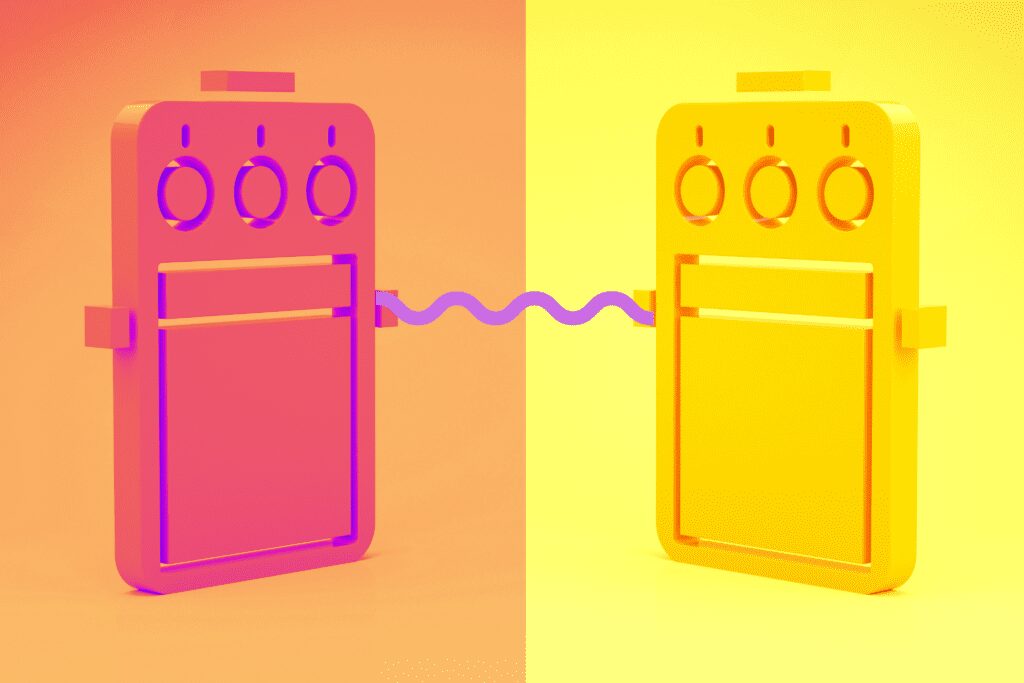
Phaser vs Flanger: What’s the Difference?
Regarding audio effects, Phaser and Flanger are often used interchangeably. However, they are two distinct modulation effects that produce different sounds. Here’s a breakdown of the differences between Phaser and Flanger:
Speed and Feedback
Phaser and Flanger both use speed and feedback to create their effects. The speed of the effect determines how fast the audio signal is modulated, while the feedback determines how much of the modulated signal is fed back into the effect. Phaser speed is usually slower than in Flanger, and the feedback is less pronounced.
Modulation Effect
Phaser and Flanger are modulation effects that alter the audio signal by adding a sweeping, comb-filtering effect. However, the way they achieve this effect is different. Phaser uses phase modulation, which alters the phase of the audio signal, while Flanger uses amplitude modulation, which alters the audio signal’s volume.
Chorus Effect
Phaser and Flanger often combine with a chorus effect to create a richer, more complex sound. The chorus effect slightly delays the audio signal, creating a shimmering, chorus-like effect.
Depth and Analog
Phaser and Flanger both have a depth parameter that determines the intensity of the effect. However, Flanger tends to have a deeper, more pronounced effect than Phaser. Additionally, many Flanger effects are designed to emulate the sound of analog Flangers, which have a warmer, more vintage sound.
Sweeping and Comb Filtering
Phaser and Flanger produce a sweeping, comb-filtering effect that creates a unique, swirling sound. However, the way they achieve this effect is different. Phaser uses all-pass filters to create phase shifts in the audio signal, while Flanger uses a delay line to create a time-delayed copy of the audio signal.
Parameters and Frequency Range
Phaser and Flanger have various parameters that can be adjusted to fine-tune the effect. These parameters include speed, feedback, depth, and frequency range. However, Flanger often has a wider frequency range than Phaser, which allows for more complex and intricate effects.
Sound Design
Phaser and Flanger can be used for various sound design applications, from subtle modulation to extreme, psychedelic effects. They are commonly used in genres such as rock, funk, and electronic music and can be used to create everything from subtle, spacey textures to wild, otherworldly sounds.
Similarities
While Phaser and Flanger have several differences, they also share some similarities. Both effects are used to create a swirling, modulated sound, and both can be combined with other effects to create more complex sounds. Additionally, both effects can create a wide range of sounds, from subtle to extreme.
Final Thoughts on Phaser vs Flanger
In conclusion, Phaser and Flanger can be used to great effect in music production, but each has its unique sound. While the Phaser creates a sweeping or swooshing sound, the Flanger creates a sweeping or jet-like effect. Ultimately, it is up to the user to decide which of these effects works best for their particular project.
- Review of the ALABS IRON MINI-WL: A Powerhouse Wireless Microphone - October 4, 2023
- What is a Saturator in Music Production: A Brief Explanation - May 11, 2023
- What Are Rotary DJ Mixers? An Overview - May 11, 2023
SoundStudiomagic.com is a participant in the Amazon Services LLC Associates Program, an affiliate advertising program designed to provide a means for sites to earn advertising fees by advertising and linking to Amazon.com. We also participate in other affiliate programs which compensate us for referring traffic.

