CPU performance is always a concern when working on projects requiring significant system resources. While external devices like audio interfaces enhance the workflow on music production projects, they also demand greater CPU resources. Without these, performance issues will fritter away gains.
Audio interfaces will affect CPU performance adversely unless they come with a built-in Digital Signal Processor (DSP). You will also need to connect your audio interface via a Thunderbolt or Firewire connection and ensure all your system’s other components are optimized for the best results.
In this article, I will explain how audio interfaces limit CPU performance and suggest methods to minimize and eliminate CPU overload. We’ll also discuss different technologies used to achieve these results.
Table of Contents
- Why a Digital Signal Processor (DSP) Is Essential
- Connection Type Makes All the Difference
- Aspects of Your Project That Play a Role in CPU Performance
- Final Thoughts
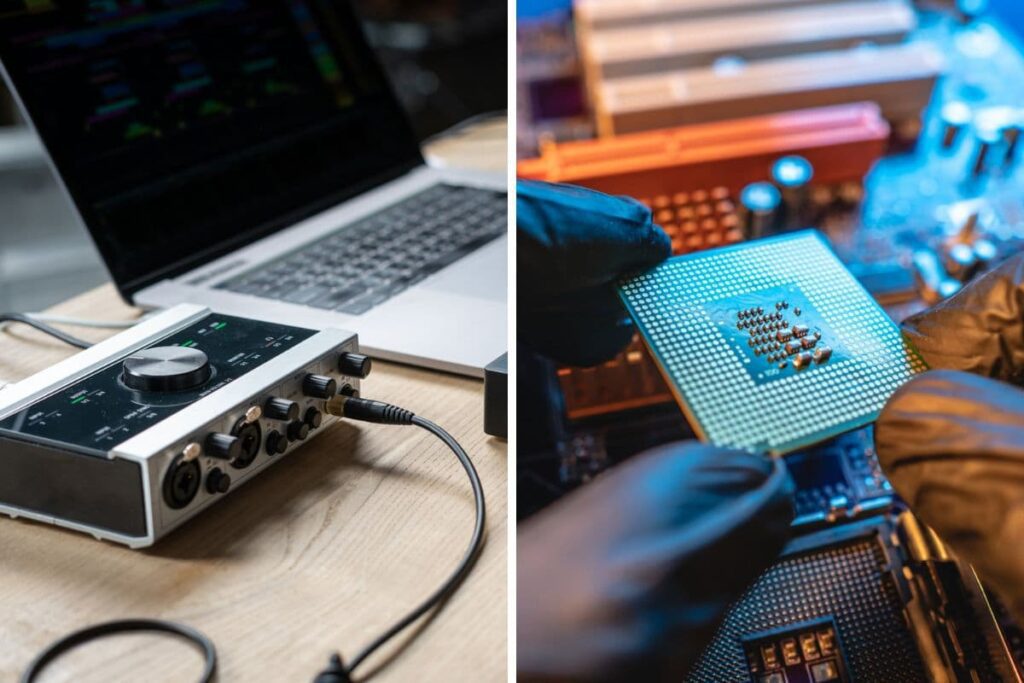
Why a Digital Signal Processor (DSP) Is Essential
A digital signal processor is an independent processor that comes built in with some audio interfaces. It helps your computer’s processor by sharing its workload when processing audio. Think of it as a partner that splits the burden placed on your CPU.
Working on demanding audio projects can significantly stress all but the most top-of-the-line processors, requiring many cores to execute tasks simultaneously.
In this scenario, the additional processing power of a DSP provides more headroom before CPU throttling sets in and slows down your workflow.
Note that a DSP won’t provide significant assistance on tasks such as mixing and mastering. However, its real-time processing capabilities can significantly boost performance during live recording.
Moreover, a DSP by itself is insufficient to ensure your CPU will not be overwhelmed. Even if a DSP is powerful enough to execute tasks at the necessary speed, it can still be limited by the speed of its connection.
For instance, USB connections rely on drivers to transport data to your computer’s CPU. Since these require CPU resources, relying on them can slow down your computer.
As with all processing, your system will only be as strong as its weakest component, and even a very powerful external processor may be inadequate over a slow connection.
The following section will explain additional factors that affect your system’s performance.
Connection Type Makes All the Difference
As I’ve already mentioned, having a DSP is good, but without the proper connection, you won’t experience a notable improvement in your computer’s performance.
Two connection types can make the process faster since they directly communicate with the CPU, rather than relying on drivers, as USB connections do.
- Thunderbolt: this connection type can transfer large amounts of data to and from the CPU. It provides the CPU with resources to spare for other tasks.
- Firewire: this connection type is also relatively fast. However, it isn’t as fast as a thunderbolt connection.
Until recently, audio interfaces that housed a DSP and offered a thunderbolt connection were usually expensive. However, the Universal Audio Apollo Solo Heritage Edition, available on Amazon.com, combines both technologies at a very affordable price.
Of course, a thunderbolt or firewire connection and an audio interface equipped with a DSP aren’t the only components defining your system’s processing speed. Your system’s processor, memory, disk speed, and age will all affect its overall performance.
Aspects of Your Project That Play a Role in CPU Performance
Apart from having a fast machine and the right equipment and connection type, aspects of your project itself will, of course, affect the adequacy of your processing power.
Latency
Latency is the time it takes for a computer to react to a signal with an action. In a music production scenario, think of this as the time it takes to process an audio signal and play it on an output device, such as headphones or studio speakers.
Buffer Size/Length
Buffer length represents the duration it takes a CPU to process the sound fed to it through an audio interface. A smaller buffer size will result in less latency and consequently require more CPU power. On the other hand, a larger buffer size will end up in more latency and less CPU usage.
Depending on the type of project you are working on, you can adjust these values to spare additional CPU resources. In turn, by reducing the load on your CPU, you can make your workflow smoother.
For instance, if you are mixing and mastering music, you do not need less latency and can set your buffer size to a higher number.
However, if you are recording live music and want to monitor what you are recording with the highest degree of fidelity, you’ll need to select a smaller buffer size to minimize latency.
It is important to note here that a DSP is only engaged when you are working on a project that involves live recording. Due to the larger buffer size, working on a task that requires mixing and mastering does not affect CPU performance. This provides the CPU more time to process the information.
Making Full Use of System Resources
Apart from the hardware installed in your machine, aspects of its software environment can also affect its processing power and the demands made on your system’s resources.
Make sure your laptop or computer is set up to maximize its performance by making the most of its hardware. Often, many consumer laptops default to power-safe modes.
While this is great for conserving energy, it is not so good for performance as its power-saving benefits work by limiting system resources.
In addition, you should close any unnecessary programs running in the background. These programs take up large parts of system resources and can eat into the resources available for processing audio.
Keeping your software up to date, ensuring you only install essential programs, and regularly scanning for viruses are all good practices for maintaining your system in good working condition.
Interested in learning more about audio interfaces? See when an audio interface can eliminate the need for an amp. I’ll also discuss how you can do this. Can an Audio Interface Fully Replace an Amp?
Final Thoughts
Using an audio interface with a built-in DSP will help ensure your CPU performance is not adversely affected by your audio interface. To be effective, the DSP also needs to be connected via a thunderbolt or firewire connection.
Finally, several other factors apart from your DSP come into play when processing audio. Your system’s memory, storage, processing power, and age all matter. Additionally, system resources designated to programs working in the background will be a drain on performance.
- Review of the ALABS IRON MINI-WL: A Powerhouse Wireless Microphone - October 4, 2023
- What is a Saturator in Music Production: A Brief Explanation - May 11, 2023
- What Are Rotary DJ Mixers? An Overview - May 11, 2023
SoundStudiomagic.com is a participant in the Amazon Services LLC Associates Program, an affiliate advertising program designed to provide a means for sites to earn advertising fees by advertising and linking to Amazon.com. We also participate in other affiliate programs which compensate us for referring traffic.

