In digital music, countless file formats are available for listeners. Each format’s characteristics can impact the audio quality, compatibility, and file size. Understanding the differences between these file types is crucial for anyone looking to make informed decisions about their digital music library.
Audio file formats can be categorized into uncompressed, lossy compressed, and lossless compressed. Uncompressed formats, such as Pulse-Code Modulation (PCM), contain the original audio data and deliver the highest-quality sound. Lossy compressed formats, like MP3, sacrifice some audio data for smaller file size, while lossless compressed formats, such as FLAC, retain all original data through a more space-efficient method.
Factors like compatibility with playback devices, storage space, and specific requirements for editing or mixing may also come into play when selecting an appropriate format. The following guide will explore various digital music file formats, providing insight into each type’s pros and cons, enabling readers to make well-informed decisions about their preferred listening experience.
Table of Contents
- Overview of Digital Music File Formats
- Lossless vs. Lossy Formats
- Common Music File Formats
- Advantages and Disadvantages
- Choosing the Right Format
- Final Thoughts on Digital Music File Formats
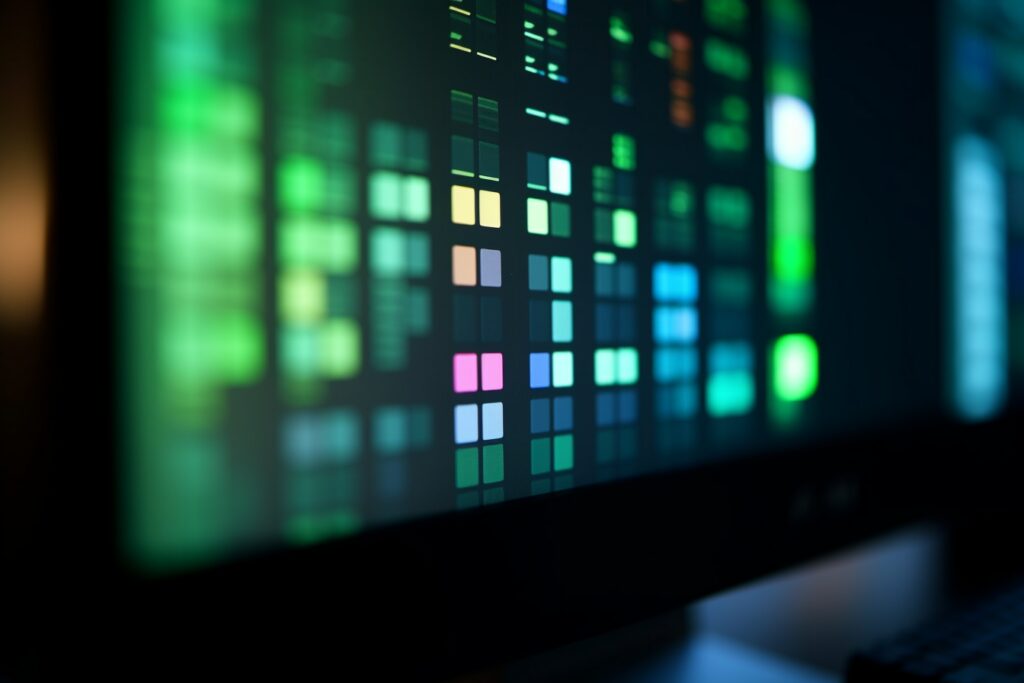
Overview of Digital Music File Formats
Several digital music file formats are in use today, each with advantages and disadvantages. At a glance, some of the most common formats include MP3, WAV, FLAC, AAC, OGG, and AIFF. These file formats cater to different purposes, such as file size optimization, sound quality preservation, and compatibility with various devices.
MP3 is a popular lossy compressed format that results in smaller file sizes, making it convenient for storing music on mobile devices and other portable players. However, its compression reduces sound quality compared to the source. WAV files, on the other hand, are uncompressed and lossless, providing high sound quality at larger file sizes. These files typically consume more storage space and are suitable for professional audio production and archiving.
FLAC is another lossless format that compresses audio files without losing essential data, resulting in a much smaller file size than WAV files without compromising quality. This format is trendy among audiophiles due to its high sound quality and efficient storage. AAC, or Advanced Audio Coding, is a lossy format similar to MP3 but provides better sound quality and file size efficiency. Streaming platforms and mobile devices widely use it.
OGG is an open-source, lossy compression file format suitable for music and non-music content. Although it provides comparable sound quality to MP3 at a smaller file size, it is not as widely adopted by devices and platforms. AIFF, or Audio Interchange File Format, is an uncompressed and lossless format similar to WAV. Apple developed and primarily used it in older Mac devices and professional audio applications.
When choosing the appropriate digital music file format, consider factors such as file size, desired sound quality, compatibility with your playback devices, and the purpose of the audio file (e.g., personal use, professional production, or streaming).
Lossless vs. Lossy Formats
Regarding digital music file formats, there are two main categories: lossless and lossy formats. This distinction is based on how audio data is compressed and the resulting audio quality.
Lossless Formats
Lossless audio formats provide the highest quality, preserving all the original audio data. When a lossless format is used, no audio data is lost in compression, ensuring that the listener experiences the full quality of the recording. Some standard lossless audio file formats include:
- ALAC (Apple Lossless Audio Codec)
- FLAC (Free Lossless Audio Codec)
- WAV (Waveform Audio File Format)
- AIFF (Audio Interchange File Format)
Lossless formats are the way to go for audiophiles and those wanting the best audio quality. However, one downside is the larger file sizes compared to lossy formats.
Lossy Formats
Lossy audio formats do not preserve all the original audio data. Instead, they compress the audio files by irreversibly removing some parts of the data to save space. While this results in smaller file sizes, the audio quality can be somewhat compromised. Some standard lossy audio file formats include:
- MP3 (MPEG-1 Audio Layer 3)
- AAC (Advanced Audio Codec)
- OGG (Ogg Vorbis)
The smaller file size and acceptable audio quality make lossy formats popular for many users. These formats suit music streaming services, mobile devices, and those with limited storage space.
In conclusion, choosing between lossless and lossy audio formats depends on the listener’s preferences, storage availability, and desired audio quality. Users can decide to optimize their listening experience by understanding the differences between these formats.
Common Music File Formats
Digital music file formats come in various types, each with advantages and limitations. This section discusses the most common formats, including MP3, WAV, FLAC, AAC, ALAC, and WMA.
MP3
MP3, short for MPEG-1 Audio Layer 3, is a popular compressed audio format. It balances audio quality and file size well, making it ideal for portable devices and streaming services. MP3s usually have variable bit rates, allowing users to choose the level of audio quality based on their preferences.
WAV
WAV, or Waveform Audio File Format, is a standard format often used to store uncompressed audio. WAV files provide high-quality audio but have larger file sizes than compressed formats like MP3. This format is often used in professional audio settings, such as recording studios, where audio quality is prioritized over file size.
FLAC
FLAC, or Free Lossless Audio Codec, is a popular lossless audio compression format. It compresses audio files without losing audio quality but significantly reduces file sizes compared to uncompressed formats like WAV. FLAC is popular for audiophiles who want to maintain high-quality audio while saving storage space.
AAC
Advanced Audio Coding (AAC) is another compressed audio format, often used as an alternative to MP3. It provides better audio quality at similar file sizes and is the default audio format for Apple’s iTunes and iPod. Many streaming services, including Spotify and YouTube, also use AAC for audio encoding.
ALAC
Apple Lossless Audio Codec (ALAC) is a lossless audio format developed by Apple. It provides similar compression and audio quality to FLAC but is natively supported by Apple devices and software. For users within the Apple ecosystem, ALAC may be a preferred lossless format.
WMA
Windows Media Audio (WMA) is a series of audio codecs developed by Microsoft. WMA is available in both lossy and lossless versions, offering various levels of audio quality and file size. While not as widely used as MP3 or AAC, WMA is supported by many Windows-based devices and software.
Advantages and Disadvantages
File Size
Digital music file formats can vary significantly in file size. Lossy formats, such as MP3 and AAC, compress audio information to create smaller file sizes, making them ideal for portable devices with limited storage capacity. However, this compression results in a loss of audio quality.
Lossless formats, like WAV and FLAC, preserve the original audio quality but have significantly larger file sizes than their lossy counterparts. This can become an issue when storing many high-quality audio files on a device with limited storage space.
Sound Quality
Sound quality is a crucial consideration when choosing a digital music file format. Lossy formats, such as MP3 and AAC, sacrifice audio quality for smaller file sizes. They are convenient for casual listening on mobile devices, but the audio quality may not be as crisp and detailed as the original recording.
On the other hand, lossless formats, like WAV and FLAC, retain the original audio quality, providing a more authentic listening experience. This is particularly beneficial for audiophiles and professionals who require high-quality audio for their projects.
Compatibility
Another factor to consider when choosing a digital music file format is compatibility. Specific devices or media players may not support some audio formats.
MP3 and AAC are widely compatible across devices and software, making them popular for users who want to ensure their audio files are playable on various platforms. However, less common formats, like FLAC, may require specialized software or hardware for playback.
Users need to understand the compatibility limitations of their chosen audio file format to avoid potential playback issues or the need to convert files to a different format later on.
Choosing the Right Format
When selecting the appropriate digital music file format, it is essential to consider the audio files’ purpose. This section will cover guidelines for choosing the proper listening, archiving, and distribution format.
For Listening
The most common audio file formats for casual listening offer a good balance between quality and file size. Some popular formats for this purpose include:
- MP3: Highly compatible with many devices and offers adjustable compression levels to optimize file size and quality according to user preferences.
- AAC: Similar to MP3 in compatibility and quality, but generally provides better sound quality at the same file size.
- OGG Vorbis: An open-source format known for its efficient compression and high-quality audio reproduction compared to other lossy formats.
For Archiving
For archiving purposes, preserving the original audio quality is crucial. Therefore, lossless file formats are recommended. Some options for archiving include:
- FLAC: A popular lossless format that offers excellent audio quality while reducing file size by around 50% compared to uncompressed files.
- ALAC: Apple Lossless Audio Codec is another lossless format, often preferred by Apple users and supported by devices within the Apple ecosystem.
- WAV: An uncompressed, lossless format commonly used for professional and high-fidelity audio editing.
For Distribution
When it comes to distributing music, factors like file size, compatibility, and quality should be considered. Popular formats for distribution include:
- MP3: Universally compatible and relatively small, making it ideal for sharing through most online platforms.
- AAC: Offers improved quality over MP3 at similar file sizes and is commonly used in streaming services and platforms like iTunes and YouTube.
- FLAC: A suitable choice for audiophiles or for distributing high-quality music samples. However, its larger file size may pose limitations for some platforms and users.
Ultimately, the correct digital music file format will depend on the user’s specific needs and preferences and the audio files’ intended purpose.
Final Thoughts on Digital Music File Formats
Understanding the individual formats’ technical specifications and compatibility limitations is essential to ensure users can get the most out of their audio files.
Users can easily select the appropriate digital music format that meets their needs and requirements by understanding file size, quality, and compatibility considerations. Additionally, using specialized tools like audio converters and editors can help users to adjust audio parameters, optimize file size, or convert files between formats as needed.
When mixing and mastering music on your laptop, choosing the proper digital music format is not an exact science. Still, it requires a balance of technical know-how, and a keen understanding of user needs to ensure successful playback across devices and platforms. By considering these considerations, users can easily select the appropriate format that meets their requirements while preserving sound quality and optimizing file size.
- Review of the ALABS IRON MINI-WL: A Powerhouse Wireless Microphone - October 4, 2023
- What is a Saturator in Music Production: A Brief Explanation - May 11, 2023
- What Are Rotary DJ Mixers? An Overview - May 11, 2023
SoundStudiomagic.com is a participant in the Amazon Services LLC Associates Program, an affiliate advertising program designed to provide a means for sites to earn advertising fees by advertising and linking to Amazon.com. We also participate in other affiliate programs which compensate us for referring traffic.

