Bit depth and sample rate are two crucial components of digital audio that affect the quality of sound produced. Bit depth refers how many are bits used to characterize each audio sample, while sample rate implies the number of samples taken per second. These two parameters are often confused, but they play different roles in determining digital audio quality.
The bit depth determines the dynamic range of an audio signal or the range between the quietest and loudest parts of the sound. The higher the bit depth, the greater the dynamic range and the more accurately the sound can be represented.
On the other hand, the sample rate determines the frequency range of the audio signal or the range of frequencies that can be accurately captured. The higher the sample rate, the more accurately the sound can be represented in terms of frequency. Understanding the differences between bit depth and sample rate is essential for anyone working with digital audio, as they can greatly impact the quality of the final product.
Table of Contents
- What is Bit Depth?
- What is Sample Rate?
- Bit Depth vs. Sample Rate
- Recording and Editing Audio
- Audio File Formats
- Audio for Video
- Final Word on Bit Depth vs. Sample Rate
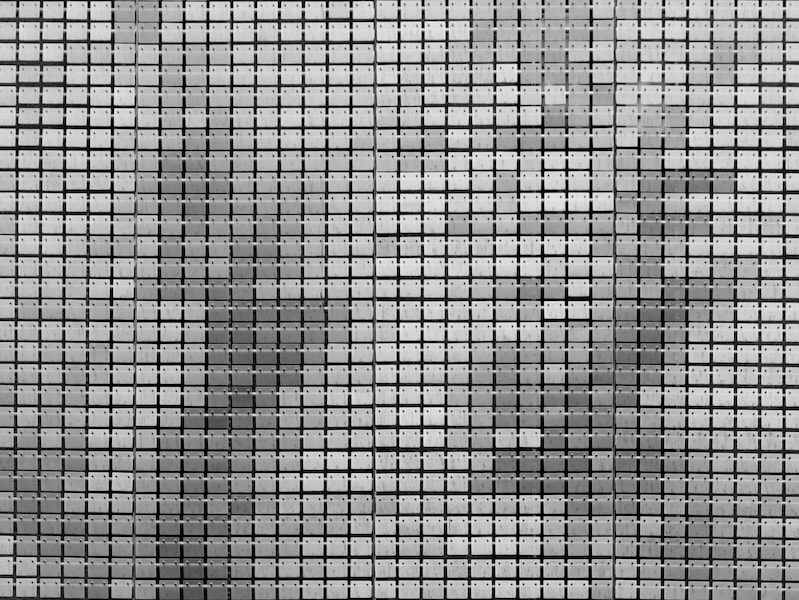
What is Bit Depth?
Bit depth is a term used to describe the number of bits utilized to characterize each sample in a digital audio signal. It is a fundamental aspect of digital audio that plays a crucial role in determining the quality of the audio signal.
How Does Bit Depth Affect Audio Quality?
The bit depth of a digital audio signal directly impacts its audio fidelity. Simply put, the higher the bit depth, the greater the accuracy with which the audio signal can be represented in the digital domain. This, in turn, leads to a higher-quality audio signal.
Digital audio signals are made up of a series of samples, each representing the amplitude of the audio signal at a given time. The number of bits to represent the sample determines the range of amplitudes that can be accurately represented. For example, a 16-bit audio signal can represent 65,536 different amplitude levels, while a 24-bit audio signal can represent 16,777,216 different amplitude levels.
When the bit depth is too low, the audio signal may suffer from quantization noise, which is a distortion that occurs when the audio signal’s amplitude is rounded off to the nearest available amplitude level. This can result in the audio signal’s loss of detail and clarity.
On the other hand, when the bit depth is too high, it may not significantly impact the audio quality, and the benefits may not be noticeable to the listener. Additionally, higher bit depths require more storage space and processing power, which can be a concern in some applications.
In summary, bit depth is a critical aspect of digital audio that plays a significant role in determining the quality of the audio signal. A higher bit depth can lead to a higher quality audio signal, but balancing the bit depth and other factors, such as storage space and processing power, is important.
What is Sample Rate?
In digital audio, sample rate refers to the number of samples of audio carried per second. It is measured in Hertz (Hz) or kilohertz (kHz). The higher the sample rate, the more audio samples are taken per second, resulting in a more accurate representation of the original audio signal.
How Does Sample Rate Affect Audio Quality?
The sample rate plays a crucial role in determining the audio quality of a digital audio file. The Nyquist theorem states that the sample rate must be at least twice the highest expected signal frequency to represent the audio signal accurately. This means that if the highest expected signal frequency is 20kHz, the sample rate must be at least 40kHz to capture the audio signal accurately.
If the sample rate is too low, it can be aliased when high-frequency signals are incorrectly represented as lower frequencies. This can lead to distortion and a loss of audio quality. On the other hand, if the sample rate is too high, it can result in unnecessarily large file sizes and may not improve audio quality.
In summary, the sample rate is a critical component of digital audio and plays a significant role in determining the audio quality of a digital audio file. It must be chosen carefully to accurately represent the original audio signal while avoiding aliasing and unnecessarily large file sizes.
Bit Depth vs. Sample Rate
How are Bit Depth and Sample Rate Related?
Bit depth and sample rate are two essential components of digital audio. Bit depth refers to how many bits representing each sample in a digital audio file, while sample rate refers to the number of samples taken per second. Combining these two factors determines the overall quality of the digital audio file.
The bit depth determines the dynamic range of the audio file, which is the difference between the quietest and loudest sounds that can be accurately recorded. A higher bit depth means a wider dynamic range and greater fidelity. For example, a 16-bit audio file can represent 65,536 different amplitude levels, while a 24-bit audio file can represent 16,777,216 different amplitude levels.
On the other hand, the sample rate determines the audio file’s resolution in the time domain. A higher sample rate means more samples are taken per second, more accurately representing the original sound wave. The standard sample rate for CDs is 44.1 kHz, meaning 44,100 samples are taken per second.
Which is More Important: Bit Depth or Sample Rate?
Both bit depth and sample rate are important factors in determining the overall quality of a digital audio file. However, the importance of each factor depends on the specific application.
For example, a high sample rate is crucial if the goal is to capture the nuances of a live performance accurately. This is because a higher sample rate can capture the higher frequencies and transients often lost at lower sample rates.
On the other hand, if the goal is to accurately reproduce the sound of an analog recording, a high bit depth is more important. This is because a higher bit depth can capture the subtle amplitude variations present in analog recordings.
Generally, a higher bit depth and sample rate result in higher audio quality and larger file sizes. It is important to balance audio quality and file size, depending on the specific application.
| Bit Depth | Sample Rate | Audio Quality |
|---|---|---|
| 16-bit | 44.1 kHz | CD Quality |
| 24-bit | 96 kHz | High Quality |
| 32-bit | 192 kHz | Studio Quality |
In conclusion, both bit depth and sample rate are important factors in determining the overall quality of a digital audio file. The specific application will determine which factor is more important, but balancing audio quality and file size is always necessary.
Recording and Editing Audio
How Do Bit Depth and Sample Rate Impact Recording and Editing?
When recording and editing audio, it is important to understand how bit depth and sample rate impact the final product. Bit depth refers to how many bits representing each sample in a digital audio file, while sample rate refers to the number of samples taken per second. Both of these factors play a crucial role in determining the quality of the audio.
Higher bit depth allows for more dynamic range and headroom, meaning the audio can be recorded at a higher volume without distortion. This is important for recording instruments with a wide dynamic range, such as drums or brass.
Additionally, higher bit depth can help to reduce the noise floor in recordings, resulting in cleaner audio.
On the other hand, the sample rate determines the frequency range that can be captured in a recording. The higher the sample rate, the more frequencies can be captured, resulting in a more accurate representation of the original sound. This is especially important for recording high-frequency sounds like cymbals or vocal sibilance.
Mixing and Mastering Audio with Bit Depth and Sample Rate
When mixing and mastering audio, it is important to consider the original recordings’ bit depth and sample rate. Mixing and mastering at a higher bit depth and sample rate than the original recordings can result in a cleaner and more accurate final product.
Considering the options available in the digital audio workstation (DAW) being used is also important. Many DAWs allow for higher bit depths and sample rates, which can result in better-quality audio. However, it is important to note that using higher bit depths and sample rates can also increase the file size of the audio files.
In addition to bit depth and sample rate, it is important to consider the audio’s overall sound wave and waveform when mixing and mastering. Understanding the frequency and dynamic ranges of the audio can help make informed decisions when adjusting levels and applying effects.
In summary, understanding the impact of bit depth and sample rate on recording and editing audio is crucial for achieving high-quality results. Audio professionals can ensure that their final product is clean, accurate, and true to the original sound by considering these factors during the recording, mixing, and mastering processes.
Audio File Formats
What Audio File Formats are Available?
There are a variety of audio file formats available for use, each with its unique characteristics. Some of the most commonly used audio file formats include:
- WAV: This lossless audio format is often used for professional recordings. It offers high-quality sound and is compatible with most audio software and hardware.
- MP3: This compressed audio format is widely used for music downloads and streaming services. It offers a smaller file size than other formats but sacrifices some sound quality.
- FLAC: This is a lossless audio format similar to WAV but offers smaller file sizes. It’s popular for music enthusiasts who want high-quality sound without sacrificing storage space.
- AAC: This compressed audio format is commonly used for iTunes and other Apple devices. It offers high-quality sound and small file sizes but is not as widely compatible as other formats.
Lossless Formats vs. Compressed Formats
There are two main types of audio file formats: lossless and compressed. Lossless formats, such as WAV and FLAC, offer high-quality sound without sacrificing data. Compressed formats, such as MP3 and AAC, use algorithms to reduce the file size but sacrifice some sound quality.
For most people, compressed formats are perfectly fine for everyday use. They offer small file sizes and are compatible with most devices and software. However, if you’re an audiophile or a professional musician, you may prefer lossless formats for their superior sound quality.
Regarding file size, lossless formats are generally larger than compressed formats. This means that if you’re storing a large music library, you may need more storage space if you choose lossless formats. However, the increasing availability of large-capacity hard drives and cloud storage is becoming less of an issue.
In conclusion, the choice of audio file format depends on your needs and preferences. Lossless formats such as WAV and FLAC are good choices if you’re looking for high-quality sound and don’t mind larger file sizes. If you’re looking for small file sizes and wide compatibility, compressed formats such as MP3 and AAC are a better option.
Audio for Video
Regarding video production, audio is just as important as the visuals. Audio helps to convey emotion, set the tone, and provide context for what’s happening on screen. To achieve high-quality audio for video, it’s important to understand how bit depth and sample rate impact the final product.
How Does Bit Depth and Sample Rate Impact Audio for Video?
Bit depth and sample rate are two important factors that impact the video’s audio quality. Bit depth refers to how many bits representing each audio sample. A higher bit depth means more information is stored in each sample, resulting in a more accurate representation of the original sound.
On the other hand, sample rate refers to the number of samples taken per second. A higher sample rate means more samples are taken per second, resulting in a more accurate representation of the original sound.
Regarding audio for video, a higher bit depth and sample rate can result in more accurate and detailed sound. This is especially important for dialogue, where every nuance and inflection can impact the meaning of what’s being said.
What Are the Best Audio Settings for Video?
The best audio settings for video will depend on various factors, including the type of video produced and the equipment used. However, some general guidelines can be followed to achieve high-quality audio for video.
First, using a high-quality microphone designed for video production is important. This will help to capture clear and accurate sound and reduce background noise.
Second, using a sample rate of at least 48kHz and a bit depth of at least 16 bits is important. This will help to ensure that the audio is accurate and detailed.
Finally, mixing the audio in stereo is important, which will provide a more immersive and realistic listening experience.
By following these guidelines, it’s possible to achieve high-quality video audio that will help enhance the overall production value.
Final Word on Bit Depth vs. Sample Rate
In summary, bit depth and sample rate are important factors regarding high-quality audio. While they may seem interchangeable, they serve different purposes and affect the overall sound.
When it comes to bit depth, a higher bit depth results in a greater dynamic range and less noise, this is particularly important for audiophiles wanting the highest possible music fidelity. However, the difference between 16-bit and 24-bit audio may not be noticeable for most listeners.
On the other hand, the sample rate determines the frequency at which the audio is sampled. A higher sample rate can result in greater accuracy and detail in the sound, but it also requires more storage space and processing power. CD-quality audio with a sample rate of 44.1 kHz is generally considered sufficient for most listeners.
When it comes to hardware, it’s important to ensure that your equipment can handle the bit depth and sample rate you want to use. Streaming services also play a role in determining the quality of audio that you receive, with some services offering higher-quality options than others.
The choice between bit depth and sample rate ultimately depends on personal preference and specific circumstances. By understanding the differences between the two and how they affect the sound, listeners can make informed decisions about optimizing their audio experience.
- Review of the ALABS IRON MINI-WL: A Powerhouse Wireless Microphone - October 4, 2023
- What is a Saturator in Music Production: A Brief Explanation - May 11, 2023
- What Are Rotary DJ Mixers? An Overview - May 11, 2023
SoundStudiomagic.com is a participant in the Amazon Services LLC Associates Program, an affiliate advertising program designed to provide a means for sites to earn advertising fees by advertising and linking to Amazon.com. We also participate in other affiliate programs which compensate us for referring traffic.

