As the world of music production continues to evolve, Linux has emerged as a competitive platform for digital audio workstations (DAWs). With a wide variety of options available, both beginners and experienced musicians can take advantage of the unique features Linux-based DAWs provide. This article will cover some of the best DAWs for Linux, ensuring you make an informed decision for your music production needs.
Linux DAWs cater to different levels of expertise, budgets, and workflow preferences. Whether you are a professional producer, an aspiring musician, or simply looking for a new creative outlet, there is a Linux DAW that will meet your requirements. It’s important to consider factors such as user interface, compatibility with various audio formats, and available plugins when selecting the ideal DAW for your project.
By discussing each of the top DAWs in detail, this article aims to serve as a comprehensive guide to help you find the perfect Linux DAW for your musical endeavors. So, let’s dive in and explore the world of Linux-based music production.
Table of Contents
- Why DAWs for Linux Matter
- Top 5 Best DAWs for Linux
- Features to Look for in a Linux DAW
- Free vs. Paid DAWs
- Tips for Choosing the Right DAW
- Last Thoughts on the Best DAWs for Linux
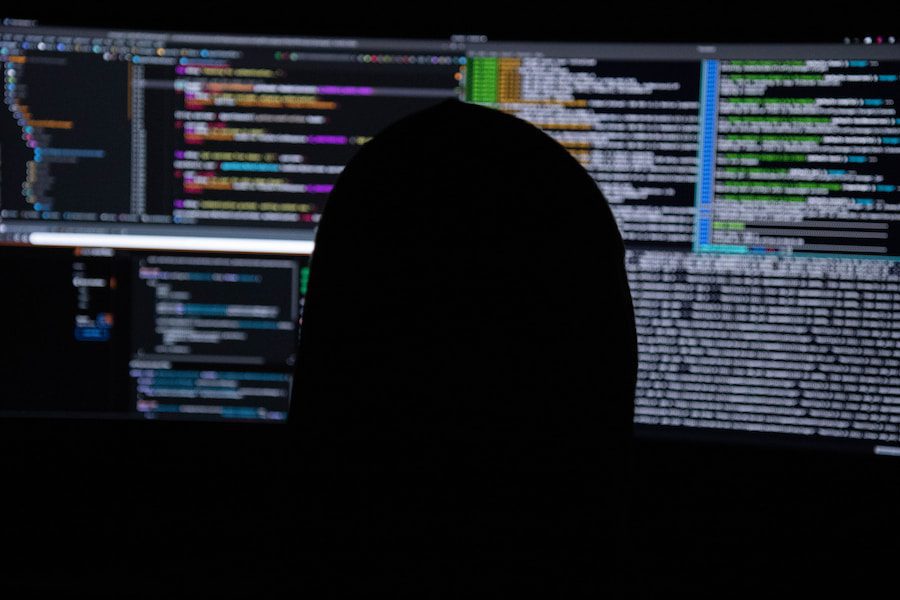
Why DAWs for Linux Matter
Digital Audio Workstations (DAWs) for Linux have gained popularity in recent years thanks to their compatibility, versatility, and performance. As Linux is an open-source operating system, it provides a foundation for DAW developers to create tools tailored to the unique needs of musicians and producers.
By opting for Linux-based DAWs, users can benefit from a more stable and resource-efficient operating system than popular alternatives like Windows or macOS. This, in turn, reduces the chances of crashes and performance issues during critical recording or mixing sessions.
Leveraging the advantages of Linux, DAWs built for this platform tend to be cost-effective or even free. The open-source nature of Linux enables developers to create and share DAWs without hefty licensing fees, making them an attractive option for budget-conscious producers or those just starting their music production journey.
Lastly, the Linux user community is committed to security and privacy. With Linux-based DAWs, users can have greater control over their data and a higher level of protection from malicious threats or unwanted intrusions.
Top 5 Best DAWs for Linux
Ardour
Ardour is a powerful and versatile open-source option for Linux users. It offers a user-friendly interface and a wide range of recording and editing features. With built-in support for MIDI, third-party plugins, and extensive routing capabilities, Ardour is well-suited for beginners and professionals.
- Open-source and affordable
- Full automation capabilities
- Flexible routing and extensive plugin support
LMMS
LMMS (Linux MultiMedia Studio) is a comprehensive and free DAW for Linux users. It provides a user-friendly interface and many built-in instruments, effects, and samples. With full MIDI support and an intuitive piano roll editor, LMMS is perfect for electronic musicians and producers.
- Free and open-source
- Wide range of built-in instruments and effects
- Intuitive piano roll editor
Bitwig Studio
Bitwig Studio is a professionally designed DAW offering seamless integration and compatibility with Linux. It features an innovative modular design that enables advanced routing and signal processing capabilities. Bitwig Studio also offers a comprehensive selection of built-in instruments and effects, making it a versatile choice for music production.
- Professional, polished interface
- Modular design for advanced routing
- Strong focus on electronic music production
Qtractor
Qtractor is a lightweight DAW perfect for newcomers to Linux-based music production. It offers essential audio and MIDI recording and editing capabilities with a Qt-based graphical user interface. Qtractor supports a wide range of audio file formats and plugins, making it a flexible and user-friendly option.
- Lightweight and simple interface
- Essential audio and MIDI capabilities
- Supports a wide range of audio file formats
Tracktion Waveform
Tracktion Waveform is a fully-featured DAW that provides Linux users with an intuitive, single-screen interface. It includes robust audio and MIDI recording, editing, and processing capabilities. Tracktion Waveform is well-suited for experienced producers and beginners with its easy-to-use controls and flexible workflow options.
- Intuitive, single-screen interface
- Robust audio and MIDI capabilities
- Flexible workflow options
Features to Look for in a Linux DAW
When choosing a Linux DAW, it is essential to consider various factors to ensure it suits your needs and abilities. This section will discuss the key aspects to look for in a Linux DAW: Compatibility, User Interface, Performance, Support, and Community.
Compatibility
Ensure that the DAW is compatible with your Linux distribution and hardware. Check the system requirements and recommended specifications, paying attention to the CPU, RAM, and storage space requirements. Additionally, consider the plugin formats supported, such as VST, AU, and AAX, to guarantee that your favorite plugins and virtual instruments work seamlessly.
User Interface
A well-organized and intuitive user interface is vital for an efficient workflow. Look for a DAW with a customizable and user-friendly interface, with features such as resizable windows, customizable shortcuts, and a clear layout. This will allow you to maintain focus on your creativity without being hindered by a cluttered or unintuitive workspace.
Performance
DAW performance is crucial for maintaining a stable and responsive workflow, especially during demanding projects that require significant processing power. Investigate the DAW’s optimization for low-latency audio processing and its ability to handle large projects with multiple tracks and effects. This is particularly important for those working on complex compositions or with real-time recording and processing.
Support and Community
Lastly, consider the level of support and community involvement with the DAW. A strong user community can be beneficial, providing information, tutorials, and troubleshooting tips. Check for the availability of official support through forums, documentation, and customer support systems to ensure that help is readily available when needed.
Free vs. Paid DAWs
When selecting a digital audio workstation (DAW) for Linux, users often weigh the options between free and paid software. Both types of DAWs offer unique advantages and disadvantages. It is essential to understand these differences to make an informed decision when choosing the best DAW for one’s needs.
Free DAWs are an attractive option for users just starting or wanting to test various software without committing to a purchase. These programs often come with essential features and minimal plugins, making them suitable for basic music production tasks. Some popular free DAWs for Linux include Ardour, LMMS, and Qtractor.
| Free DAW | Main Features |
|---|---|
| Ardour | MIDI editing, audio recording, and automation |
| LMMS | MIDI editing, synthesizers, and audio samples |
| Qtractor | MIDI editing, audio recording, and effects |
However, paid DAWs often provide a more comprehensive toolset, features, and polished user interfaces, enabling users to produce professional-level audio projects. These programs may come with advanced editing tools, an extensive library of plugins, and higher-quality synthesizers. Popular paid DAWs for Linux include Bitwig Studio, Reaper, and Renoise.
| Paid DAW | Main Features |
|---|---|
| Bitwig Studio | Advanced MIDI editing, audio recording, and modulation |
| Reaper | Flexible MIDI editing, audio recording, and automation |
| Renoise | Advanced MIDI editing, audio recording, and effects |
Combining free and paid DAWs with complementary software is also possible. For instance, one might use a free DAW for basic production tasks and then transfer the project to a paid DAW for more advanced editing and plugin usage.
Tips for Choosing the Right DAW
When searching for the perfect DAW for Linux, it is essential to consider several factors that cater to your needs and preferences. Here are some tips for selecting the most suitable Digital Audio Workstation for your projects.
First and foremost, determine your technical requirements. Analyze the compatibility of the DAW with your current computer setup and operating system. Ensure that the DAW can support your audio interface, MIDI controllers, and any plugins you plan to use.
Next, evaluate the workflow and user interface. The best DAW is the one that complements your creative process and allows you to work efficiently. Try trial versions or free alternatives to test drive the software and see whether it fits your working style.
Consider the following aspects as well:
- Feature set: Examine the provided features and tools, such as audio editing, MIDI capabilities, virtual instruments, and built-in effects, to see if they meet your production needs.
- Integration: Check how well the DAW integrates with external hardware and software, like synths, controllers, and third-party plugins.
- Support and community: Look for a DAW with an active user base and solid customer support. This can be invaluable when resolving technical issues or seeking advice from fellow creators.
- Price: Finally, take your budget into account. Compare the features and capabilities of different DAWs within your price range, and choose the best value for your money.
By considering these factors and investing time in research, you can find a DAW that supports your creativity and helps you achieve your music production goals on Linux.
Last Thoughts on the Best DAWs for Linux
Choosing the best DAW for Linux depends on the user’s preferences, needs, and experience level in music production. Several excellent options provide a range of features and tools to accommodate beginners and professionals.
Some popular Linux DAWs include:
- Ardour
- LMMS
- Bitwig Studio
- REAPER
- Qtractor
When selecting a DAW, it is important to consider factors such as the user interface, built-in instruments, and plugin support. Experimenting with different software and demo versions can help make an informed decision.
By selecting a DAW that suits the user’s preferences and workflow, they can thrive in music production and create outstanding audio projects on Linux.
- Review of the ALABS IRON MINI-WL: A Powerhouse Wireless Microphone - October 4, 2023
- What is a Saturator in Music Production: A Brief Explanation - May 11, 2023
- What Are Rotary DJ Mixers? An Overview - May 11, 2023
SoundStudiomagic.com is a participant in the Amazon Services LLC Associates Program, an affiliate advertising program designed to provide a means for sites to earn advertising fees by advertising and linking to Amazon.com. We also participate in other affiliate programs which compensate us for referring traffic.

